Best Free Zip Extractors for Windows, Mac & Android (2025 Guide)

Zip extractor tools have become essential for anyone who downloads files regularly. Whether you’re a student sharing assignments, a professional handling client documents, or someone who loves downloading media files, you need reliable software to unzip files quickly and safely.
Finding the right ZIP file opener can save you hours of frustration. The wrong choice might leave you struggling with corrupted files or security risks. This comprehensive guide covers everything you need to know about choosing the perfect zip extractor for your device.
What Is a Zip Extractor & Why Do You Need One in 2025

A zip extractor is software that opens and extracts ZIP files online or offline. Think of compressed files like a suitcase – they pack multiple items into one container. Your ZIP archive tool acts as the key to unlock that suitcase.
Modern files are getting bigger every year. A single project folder might contain hundreds of documents, images, and videos. Without compression, sharing these files would be nearly impossible. That’s where file compression and decompression tools become crucial.
Your computer’s built-in tools often fall short. Windows File Explorer can handle basic ZIP files, but it struggles with other formats like RAR or 7Z. Mac’s Archive Utility works fine for simple tasks, but lacks advanced features that power users need.
Security matters more than ever in 2025. Malicious files often hide inside compressed archives. The best ZIP file extractor includes built-in virus scanning and secure extraction methods. This protection keeps your device safe from hidden threats.
Speed makes a real difference when you’re working with large files. Professional zip extractor software can decompress large files up to 50% faster than basic tools. That means less waiting and more productivity.
Top Zip Extractors for Fast & Secure File Unzipping

Windows Champions
7-Zip leads the pack as the most popular free ZIP extractor for PC. This open-source powerhouse handles over 60 different archive formats. Its compression ratio beats WinRAR by 10-15% in most tests.
Key features include:
• AES-256 encryption for maximum security
• Command-line interface for automation
• Integration with Windows context menus
• Batch processing capabilities
• Zero cost with no annoying advertisements
WinRAR remains the go-to choice for RAR and ZIP file support. While it requires payment after the trial period, many users appreciate its reliability. WinRAR excels at repairing damaged archives – a feature that saves projects when files get corrupted during transfer.
PeaZip offers a portable ZIP extractor for Windows that doesn’t require installation. Perfect for IT professionals who work on multiple computers. Its security-focused design includes secure deletion and two-factor authentication support.
Mac Powerhouses
The Unarchiver integrates seamlessly with macOS. This free ZIP extractor handles dozens of formats that Safari downloads automatically. It opens compressed files without any user intervention – just double-click and extract.
Keka provides drag-and-drop simplicity with professional results. Its compression algorithms often create smaller files than Apple’s built-in Archive Utility. The interface feels natural to Mac users while offering advanced options when needed.
Android Solutions
ZArchiver works completely offline, making it perfect for users with limited data plans. This ZIP file opener supports password-protected archives and can extract ZIP files directly to SD cards.
The official RAR app brings desktop-quality features to mobile devices. It connects with cloud services like Google Drive and Dropbox. Users can open ZIP files safely with built-in virus scanning.
How to Use a Zip Extractor on Any Device (Step-by-Step)
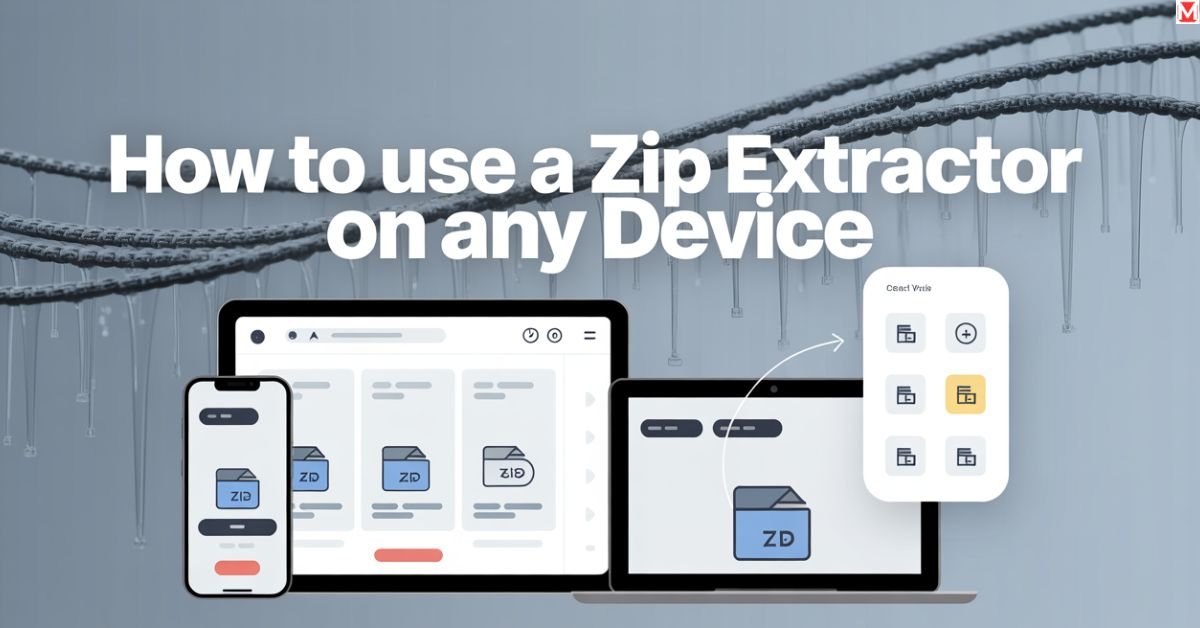
Windows Process
Right-clicking any ZIP file shows “Extract All” in the context menu. This basic method works for simple archives, but lacks advanced options. For better control, download ZIP extractor software like 7-Zip.
With 7-Zip installed, right-click any archive and choose “7-Zip” from the menu. Select “Extract Here” for quick access or “Extract to [folder name]” for organized results. This method handles password-protected files and multiple formats.
Mac Instructions
MacOS opens .zip files safely with a simple double-click. The Archive Utility extracts files to the same folder as the original archive. For other formats, install The Unarchiver from the Mac App Store.
Advanced users should configure extraction preferences in System Preferences. Choose default locations and decide whether to delete archives after extraction. These settings streamline your workflow.
Android Steps
Most Android file managers include basic extraction tools. However, dedicated apps like ZArchiver provide better results. Install your chosen zip extractor from Google Play Store, then navigate to your downloaded ZIP file.
Tap the archive, select “Extract,” and choose your destination folder. The app handles the rest automatically. Some online file decompression tools work through mobile browsers, but offline apps are more reliable.
Free vs Paid Zip Extractors: Which One Should You Choose?
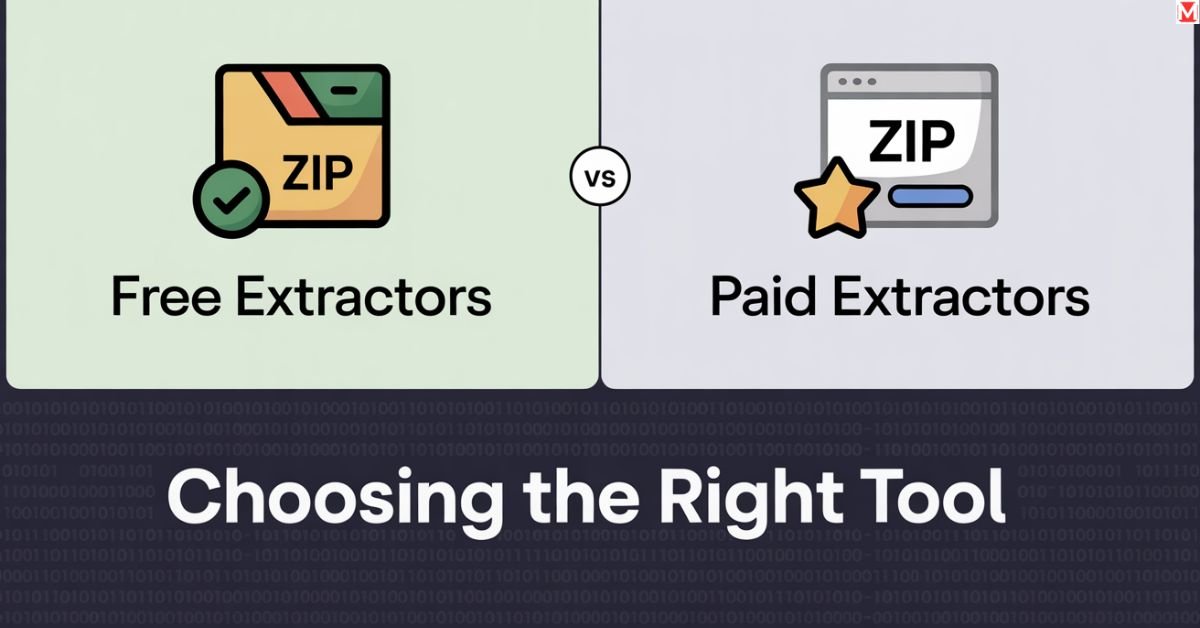
Free ZIP extractor software meets most users’ needs perfectly. Tools like 7-Zip and The Unarchiver offer professional-grade features without any cost. They handle standard formats, provide security features, and integrate with your operating system.
Paid options like WinRAR and BetterZip add convenience features. These include preview capabilities, batch processing, and priority customer support. Business users often prefer paid software for its reliability and professional support options.
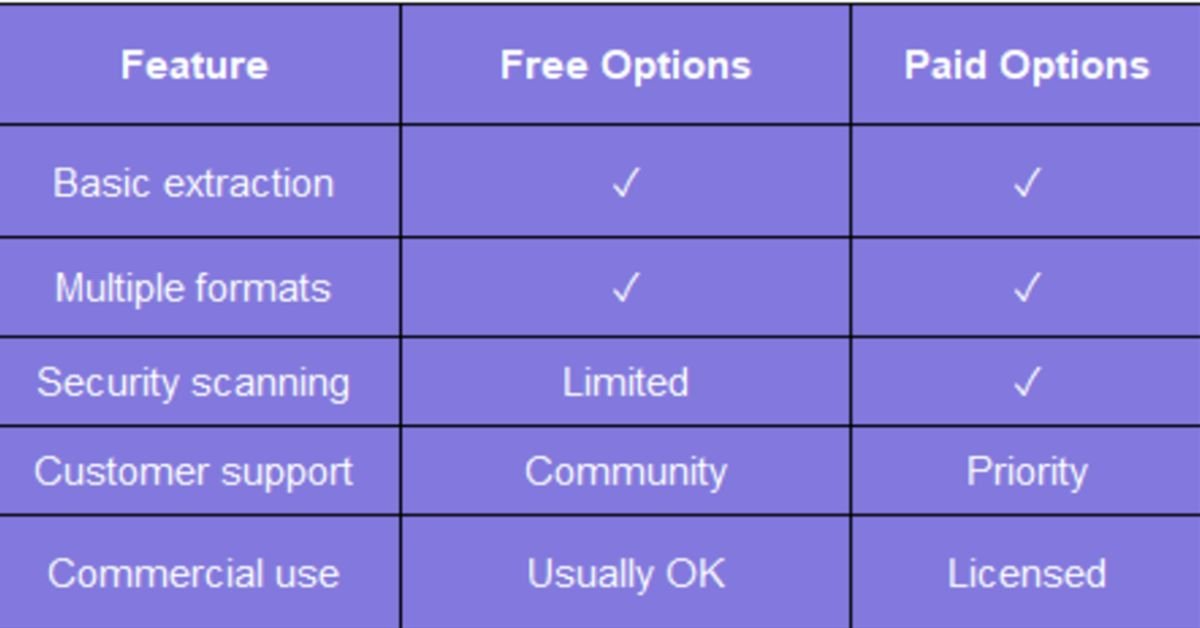
Choose free software if you occasionally extract ZIP files for personal use. Invest in paid options when you process hundreds of archives monthly or need guaranteed support for business operations.
Common Zip Extraction Problems & How to Fix Them
File extraction errors frustrate users more than any other computer problem. “Archive is corrupted” messages usually indicate incomplete downloads rather than actual file damage. Try downloading the file again using a different browser or connection.
Password-protected archives require the exact password used during creation. No software can magically recover forgotten passwords, despite what some websites claim. Contact the person who sent you the file for the correct password.
“Not enough space” errors occur when your hard drive lacks room for extracted files. Remember that compressed files expand during extraction. A 1GB ZIP file might contain 5GB of data. Free up disk space before attempting extraction.
Permission errors happen when trying to extract files to protected folders. Choose a different destination like your Documents folder or Desktop. Alternatively, run your zip extractor as an administrator on Windows or with sudo on Mac.
Mobile devices face unique challenges. Android users should check app permissions and available storage space. iPhone users must work within iOS limitations – some archive types simply won’t open without jailbreaking.
Best Online Zip Extractors for Quick Use—No Install Needed
Cloud-based ZIP opener services work great for occasional use. These tools extract ZIP files online without installing software on your computer. Perfect for public computers or when you need quick access to compressed files.
ezyZip processes files entirely in your browser. Your data never leaves your computer, ensuring privacy and security. It handles most common formats, including ZIP, RAR, and 7Z files up to 200MB in size.
Archive Extractor integrates with Google Drive and Dropbox. Upload your compressed file to cloud storage, then use this service to extract the contents directly online. The results are saved back to your cloud account automatically.
B1 Online Archiver requires no registration and works on any device with a web browser. It’s the fastest way to extract ZIP folders when you can’t install software. The interface works well on both desktop and mobile devices.
Security considerations matter when using online services. Never upload sensitive documents like tax returns or business contracts to no software ZIP opener websites. Stick to non-confidential files like photos or public documents.
These services work best for files under 100MB. Larger archives take too long to upload and process. For big files, local unarchiving utility software provides better performance and reliability.
READ MORE ABOUT: Download 7-Zip for Windows
Frequently Asked Questions
How do I extract ZIP files on my computer?
Right-click the ZIP file and select “Extract All” on Windows or double-click on a Mac. For more options, install dedicated zip extractor software like 7-Zip or The Unarchiver.
Can I open ZIP files without software?
Yes, modern operating systems include basic extraction tools. However, dedicated software offers better security, speed, and format support for regular use.
What's the safest way to unzip files?
Use reputable software with virus scanning features. Avoid extracting files from unknown sources, and always scan extracted contents with your antivirus program.
Free tools to unzip ZIP archives - which are best?
7-Zip for Windows, The Unarchiver for Mac, and ZArchiver for Android provide excellent free options with professional features and security.
Extract ZIP files on Android or iPhone - is it possible?
Android supports ZIP extraction through apps like ZArchiver or built-in file managers. iPhone users can use the Files app for basic ZIP files or download specialized apps.
Conclusion
Zip extractor software makes file management simple and secure in 2025. Whether you choose free options like 7-Zip or invest in premium tools, the right software saves time and prevents headaches.
Windows users should start with 7-Zip for its excellent format support and security features. Mac users will love The Unarchiver’s seamless integration. Android users can’t go wrong with ZArchiver’s offline capabilities.



Pingback: Top Digital Pens Of 2025 For Note Taking, Drawing & Design