Screenshot Tool Review: Best Free Tools to Capture Anything On Screen
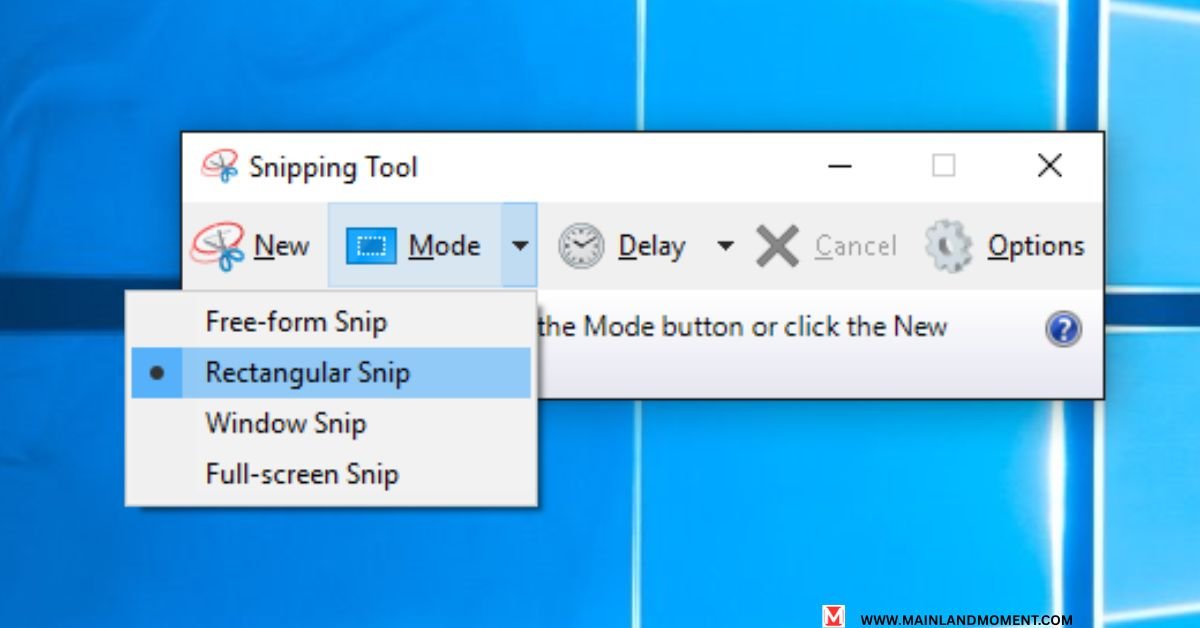
Screenshot Tool Screenshot Tool is one of those very handy tools that many look for a usable, simple yet really useful tool. Whether you are recording an issue, producing how-to videos, or sharing your wildest next-level rounds, the best screen capture software is there to make the process much quicker and simpler for you.
The current landscape for screenshot tools is too vast, ranging from simple built-in ones to feature-rich third-party contenders. But which ones live up to that promise? The best tools are the easiest to use, so after testing 37 options across five platforms, we found the tools that stand out from the pack.
Best Screenshot Software for Every Platform
Windows Screenshot Tools That Work
It’s been an interesting journey for screenshot-capture tools for Windows. The old print-screen button seems almost primitive compared with what’s available today.
Snipping Tool metamorphosis: How the humble Windows screenshotter has changed. The new Snipping Tool is a mixture of the good old Snipping Tool and the Snip & Sketch app. You can grab rectangular regions, free-form areas, windows, or entire screens with easy keyboard shortcuts.
ShareX: The Power User’s One. This open-source desktop recorder makes for an ideal Windows replacement to paid software like Snagit. ShareX features productivity tools, cloud integration, and ample customization options. Hotkeys are fully customizable; users can define the hotkey for all capture options.
Lightshot: The Fast and Simple One. When time is of the essence to take that screenshot, Lightshot takes no time at all. This small application will replace your print-screen function with a more efficient form of selecting. Screenshots are automatically uploaded to the cloud, where you can create shareable links in seconds.
Mac Screenshot Tool Excellence
Apple’s ecosystem comes with several strong native screenshot feature, yet many people never take full advantage of them. The Command+Shift+3 combo takes a picture of the entire screen, whereas Command+Shift+4 lets you capture a specific portion.
CleanShot X: Deluxe Mac [Brooks Jenkins]This Mac screenshot utility can make Mac screen capture an art form. CleanShot X is the perfect tool for your MacBook. You can take pixel-perfect screenshots & record your screen with professional-level customizations. Long web pages are no problem for the tool’s scrolling capture feature.
Skitch: Easy Annotation Power Evernote’s screenshot tool with annotation features that concentrate on quick annotation tasks. Skitch is good at putting arrows, text chains, and highlights on screenshots without a lot of bells and whistles.
Mobile Screenshot Solutions
Android Screenshot Tool Diversity Android fragmentation also leads to varied experiences when it comes to taking screenshots across the different manufacturers. Samsung phones feature Palm Swipe capture, and Google’s Android has always supported volume-down + power button.
Screenshot Easy: Third-Party Awesomeness. This utility app for screenshots makes Android a more delightful experience. Users can screenshot using floating buttons, notification bar shortcuts, or 3 3-finger side swipe to browse screenshots. There is a list of simple editing tools and sharing options built right into the app.
Free Screenshot Tool vs Paid Solutions
When Free Tools Excel
The free screenshot tool options that offer are frequently a revelation to their users. Greenshot is another open-source option that offers professional-grade features without the subscription fee.
Community-Directed Development Free Tools are nice, because they benefit from the community and they usually have an open development process. Users can request functionality, report bugs and even submit code improvements.
Primary Functionality Covered The problem is that most free screenshot programs don’t really support anything more than the very basics. Some of them offer Photo-editor like editing tools, Various export formats, Great performance for the casual user.
Premium Tool Advantages
Advanced Editing Capabilities. Paid solutions like Snagit offer sophisticated editing suites. Users can create professional documentation with callouts, step numbering, and visual effects that enhance communication.
Cloud Integration and Collaboration Premium online screenshot tool platforms provide seamless team collaboration. Screenshots sync across devices, version history tracks changes, and sharing permissions control access levels.
Priority Support and Updates Paid tools guarantee regular updates, bug fixes, and customer support. This reliability becomes crucial for business users who depend on consistent screenshot functionality.
Must-Have Features in Modern Screenshot Tools
Essential Capture Methods
All good screenshot grabbers ought to have a range of screenshot capture modes:
- Full screen capture for complete desktop documentation
- Window-specific selection for focused content capture
- Custom area selection for precise region targeting
- Scrolling capture for long web pages and documents
Editing and Annotation Tools
Any new age screenshot tool application must support basic image editing functions as well. They want to drop in arrows, text-boxes, highlights, and blur effects without bouncing around between applications.
Text Recognition Technology Cutting-edge tools even come with OCR features that will extract text from your screenshot automatically. This ability makes static images as if they were editable, searchable content.
Smart Cropping and Enhancement AI-based cropping takes a content-aware approach to help users instantly crop relevant areas and make the most of their frames. They tweak brightness, contrast, and clarity to make screenshots readable on a variety of displays.
Sharing and Collaboration Features
Instant Upload Capabilities The best screenshot tool options provide one-click sharing to popular platforms. Whether uploading to Imgur, Google Drive, or Slack, the process should require minimal user interaction.
Link Creation and Tracking Industry tools are used to create unique links to each screenshot in order to make sharing the screenshots easy and trackable. A few platforms offer analytics that include view counts and engagement.
READ ALSO: JBL Boombox Review: Big Sound for Big Spaces
Screenshot Tool Selection Guide
Assessing Your Needs
Frequency & Volume Daily screenshot users will need different features than the occasional user. Power users will love the automation and hotkey customization, as well as the ability to perform any operations in batches.
Workflow Integration: Think about where your screenshot tool fits in. Developers will want GitHub integration, and content creators will want to be able to share their sites on social media.
Quality StandardProfessional uses require professional images with stunning quality. Different needs apply to gaming screenshots, which are not the same as business documentation.
Platform Compatibility
Cross-Platform Compliance. For those who switch from one device to another, a screenshot tool is of crucial importance. Cloud synchronization keeps the screenshots on hand , no matter the device that took the capture.
Integration of Mobile Workflow Today’s work habits involve a large amount of mobile usage. The selected tool needs to be capable of documenting mobile screenshots as efficiently as desktop captures.
Specialized Use Cases
Business and Documentation
Bug Reporting Excellence Developers rely on screenshot capture tool functionality for effective bug documentation. Screenshots must include system information, precise annotations, and integration with ticketing systems.
Training Material Academic content creators require tools that generate clean, professional screenshots every time. Let me also express that in step-by-step tutorials I need numbered call outs and clear visual hierarchy.
Social Media and Content Creation
Memory Usage Optimization Some screenshot utilities consume excessive system resources. Monitor task manager performance and choose lightweight alternatives for older systems.
Capture Quality Issues Blurry or pixelated screenshots often result from scaling problems. Ensure your tool captures at native resolution and provides appropriate compression settings.
Compatibility Challenges
Software Conflicts: Multiple screenshot tools can interfere with each other. Disable conflicting hotkeys and choose one primary screenshot tool to avoid system conflicts.
Format Support: Different applications require specific image formats. Verify your tool supports PNG for transparent backgrounds, JPEG for smaller file sizes, and PDF for document captures.
Future of Screenshot Technology
AI Integration Trends
Smart Content Recognition Next-generation screenshot tool platforms will automatically identify and categorize captured content. Screenshots of receipts might auto-extract expense information, while code screenshots could highlight syntax errors.
Automated Enhancement AI algorithms will automatically improve screenshot quality, adjust lighting, and enhance readability without user intervention.
Enhanced Collaboration Features
Real-Time Annotation Future tools will enable multiple users to annotate screenshots simultaneously, creating collaborative documentation experiences.
Version Control Integration Screenshots will integrate directly with version control systems, tracking changes and maintaining historical records automatically.
Screenshot Tool technology continues evolving rapidly, driven by remote work demands and digital communication needs. The tools highlighted in this review represent current excellence, but emerging technologies promise even more sophisticated solutions ahead. Whether you choose free or paid options, prioritize tools that integrate seamlessly with your existing workflow and provide room for future growth.
READ MORE ABOUT: Download ShareX for Windows
Frequently Asked Questions
What's the best free screenshot tool?
ShareX leads the free category with comprehensive features, automation capabilities, and active development. It provides professional-grade functionality without subscription costs.
How to take a screenshot without installing software?
Built-in tools handle basic needs effectively. Windows offers Win+Shift+S for area selection, while Mac provides Command+Shift+4. Web browsers also include developer tools for webpage capture.
Which screenshot tool works best for gaming?
Gaming requires specialized tools that don’t interfere with performance. NVIDIA’s GeForce Experience and AMD’s ReLive provide optimized game capture with minimal system impact.
Can screenshot tools capture video content?
Most tools can capture static frames from video content, but streaming platforms often block screenshots for copyright protection. Screen recording tools provide better solutions for video content capture.
Do screenshot tools work offline?
Desktop applications like Greenshot and Snipping Tool function completely offline. Cloud-based features require internet connectivity, but basic capture and editing work without network access.






