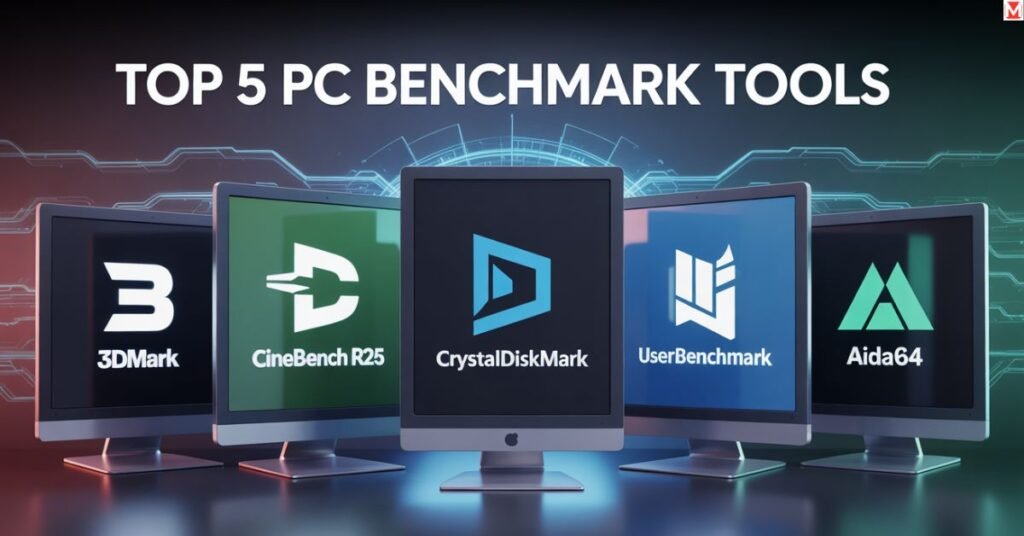Top 5 PC Benchmark Tools to Test Your Computer's Performance

Benchmarking your PC has become a very popular practice over the last few years, and for good reason; when you’ve spent a lot of money on your setup, you will want to know whether it’s performing as well as it should. Whether you’re a gamer looking to get the most frame rates possible or a content creator just looking for some baseline performance numbers to keep track of, knowing what your system’s able to do will help quite a bit.
Computers these days are absurdly powerful, but does that mean you don’t need to look after them? That’s where a PC benchmark test is particularly useful. These benchmarks test your hardware in a way that you can truly trust.
In this guide, we have rounded up the best PC benchmarking tools available in 2025. You will come away with an understanding of which tools are important and how you should be using them, and with a feel for what those numbers mean in the course of your average day-to-day computing.
Best PC Benchmark Tools for 2025: What's Hot Right Now?

The realm of PC performance benchmarking tools is wide. New software is always appearing, while older programs are updated regularly with new features. Here are the tools industry pros and do-it-yourselfers depend on most.
3DMark: The Gaming Champion

3DMark is still considered the world’s benchmark by a lot of people. It’s Time Spy benchmark focuses on DirectX 12 performance, while Steel Nomad gives ray tracing all it can handle.
What makes 3DMark special? It standardized the testing environment across various machines. You can compare your game performance with millions of users around the world. The visual tests are also pretty;) and output accurate performance data.
- Real-time ray tracing tests:
- Cross-platform benchmark comparison
- Detailed hardware analysis
- Cloud-based score database
Cinebench R25: CPU Powerhouse Testing
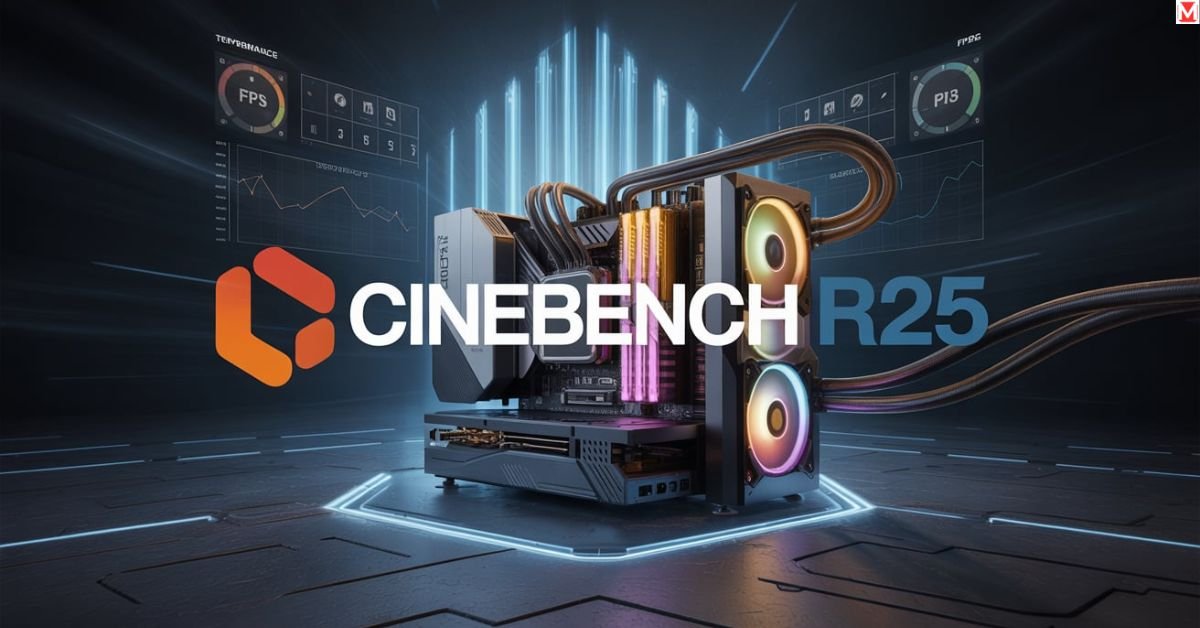
Maxon’s Cinebench has become the go-to CPU and GPU performance test for professionals. Version R25 brings improved accuracy and better multi-core detection than previous versions.
This tool renders complex 3D scenes using your processor’s full power. Content creators love it because it mimics real-world rendering workloads. You’ll get separate scores for single-core and multi-core performance.
The best part? Cinebench runs the same test on every system. This consistency makes benchmark score comparisons meaningful across different hardware configurations.
CrystalDiskMark: Storage Speed Champion

Your SSD speed test for PC is due some serious love. CrystalDiskMark provides the actual storage performance results on the other hand can be considered as more of real-world results.
New NVMe drives promise stunning speeds on paper. With CrystalDiskMark, you can see just what the read and write speeds are under varying circumstances. Sequential speeds are important for saving and loading large files, and random performance makes a difference when running applications and turning on your computer.
This testing hardware benchmark tests different situations. You’ll find out how your drive performs with small files, large transfers, and mixed workloads that reflect the real world.
UserBenchmark: Quick System Overview
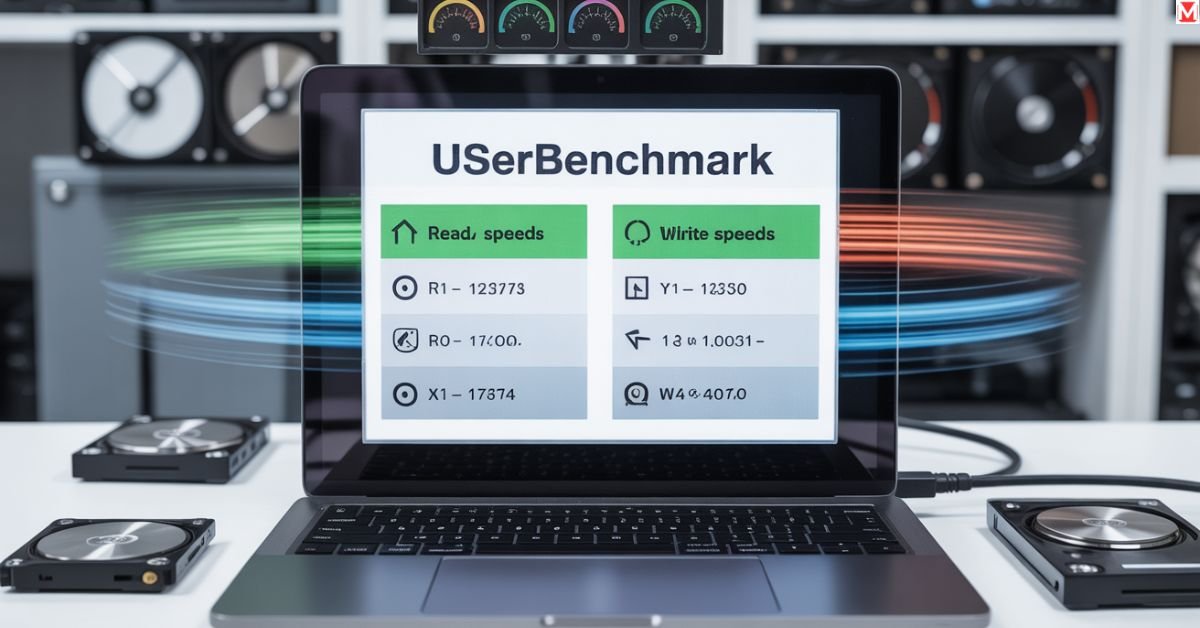
A total system health monitor. You need quick answers to overall system health. Allows you to quickly assess your computer’s performance. UserBenchmark will tell you how your PC compares with the latest systems.
This benchmark checks your CPU, GPU, Memory, and Storage at once. The results are a percentile-based comparison from similar hardware. Any components that are underperforming and should be addressed will leap out at you quickly.
Still, it’s worth noting that you should approach UserBenchmark with a grain of salt. Scoring is biased towards certain hardware types. It is made for fast checks and not very detailed analysis.
AIDA64: Deep System Analysis

AIDA64 goes beyond surface-level testing. This professional-grade tool combines a benchmark test for PC functionality with detailed hardware monitoring and system diagnostics.
The benchmark suite covers memory bandwidth, CPU performance, and storage throughput. But AIDA64’s real strength lies in its monitoring capabilities. You can track temperatures, voltages, and clock speeds during testing.
This makes AIDA64 perfect for overclocking and benchmark results validation. You’ll see exactly how hardware changes affect performance under different conditions.
How to Benchmark Your PC Like a Pro in 2025
Running a PC benchmark correctly requires more than just clicking a button. Proper preparation ensures accurate results that actually mean something.
System Preparation Steps
Before starting any benchmark test for a PC, clean up your system. Close unnecessary programs that consume CPU or memory resources. Background applications can skew results by competing for system resources.
Update your graphics drivers to the latest version. GPU driver updates often include performance optimizations that can boost gaming benchmark results by 10-15%. Check both NVIDIA and AMD websites for recent releases.
Set your power plan to “High Performance” mode. Windows’ balanced mode throttles performance to save energy. For accurate benchmarking, you want maximum performance throughout the testing process.
Monitor your system temperatures before testing begins. If your CPU or GPU runs hot during normal use, benchmarking might trigger thermal throttling. This protection mechanism reduces performance to prevent overheating.
Running Tests Properly
Never rely on a single test run for important decisions. PC performance benchmark results can vary between runs due to background processes, thermal conditions, and other factors.
Run each benchmark three times and calculate the average score. This approach eliminates outliers and provides more reliable performance data. Document the testing conditions, including room temperature and system configuration.
Use real-time PC stress test monitoring during benchmarks. Tools like MSI Afterburner or HWiNFO64 show clock speeds, temperatures, and power consumption while tests run. This data helps identify performance-limiting factors.
Top Free PC Benchmark Software You Can Trust

Budget-conscious users don’t need expensive software for reliable system performance evaluation. Several free benchmark tools for Windows deliver professional-grade results without any cost.
Zero-Cost Performance Testing
Heaven Benchmark from Unigine offers excellent GPU testing capabilities. While older than some alternatives, it remains reliable for baseline graphics performance testing. The software stresses graphics cards effectively while providing consistent results across different systems.
Prime95 serves as the ultimate CPU and GPU performance test for stability verification. This tool pushes processors to their absolute limits, revealing instability that might not surface during normal use.
CrystalDiskMark remains completely free while delivering professional storage testing results. The interface is simple, but the testing methodology matches expensive alternatives.
Open-Source Alternatives
Open-source tools provide transparency that commercial software can’t match. GPU-Z and CPU-Z offer basic benchmarking alongside detailed hardware identification.
These utilities help verify that your hardware runs at expected speeds. They’re perfect for quick checks rather than comprehensive testing sessions.
Why PC Benchmarking Still Matters in 2025
Understanding what is a benchmark score becomes crucial when making hardware decisions. These numbers guide upgrade choices and help optimize existing systems for better performance.
Hardware Purchase Guidance
Comparing benchmarks before and after upgrades avoids costly mistakes when working with components that impact system performance. You’ll have a clearer idea of what performance benefits to expect from certain upgrades.
In graphics card reviews, there is always a lot of benchmarked data from several games and resolutions. This information helps you to predict how well your system will perform IRL gaming with your configuration.
CPU benchmarks let you know what the CPU does best. Gaming, content creation, and productivity serve to stress hardware in different ways. We will help you choose the correct benchmark with the most appropriate data in order to guide you to the best processor for what you plan to do.
System Optimization Benefits
Periodic benchmarking enables the monitoring of performance degradation over time. A precipitous plummet in PC benchmark scores could suggest thermal, driver, or hardware issues.
Engineered and tested to perform Overclocking and validation, to ensure that XPM2-3000C16 operation remains stable under high load. Frankly speaking, benchmarking is a tool for fans to get settings that provide the maximum performance level, on which the computer stays stable or must not stay.
Gaming Performance Maximization
FPS benchmark software assists in tuning graphics settings for the fluidity of performance. You’ll strike the right balance between visual quality and steady frame rate.
There are also apps for gaming computers that benchmark and can show you the bottlenecks that are preventing better performance. Upgrading your RAM can have more benefits than if you bought a faster GPU. The right kind of testing reveals which upgrade is most valuable.
Gaming vs Productivity: Which PC Benchmark Scores Matter Most?
Users require different metrics of performance. Frame rates and visual quality are the center of attention in gaming benchmark results, but productivity users are more interested in render times and how well a system can handle multitasking.
Gaming-Focused Metrics
Frame rate consistency matters more than peak performance for competitive gaming. Look for 1% and 0.1% low frame rate data rather than just average FPS numbers.
Ray-tracing benchmarks predict future game performance as more titles adopt advanced lighting effects. Current mid-range graphics cards struggle with ray tracing, but this technology is becoming standard.
Productivity Performance Indicators
Content creation works get a boost by Multicore CPU performance. It is desirable to have as many cores as possible for video editing, 3d rendering, and compilers.
RAM benchmarking test shows how large project processing is slowed down due to memory bottlenecks. 4K video and megapixel images are Kryptonite to the memory subsystem.
READ MORE ABOUT: Cinebench R25 for CPU testing
Fast or Just Flashy? Decode Your PC Benchmark Results
Info about your gen of hardware and what it exists for is needed to give you a comparison. But raw numbers don’t give the full story.
Score Interpretation Guidelines
Percentile rankings provide better insight than absolute scores. A score that places your system in the 75th percentile means it outperforms three-quarters of similar configurations.
Compare scores within the same hardware generation. A five-year-old graphics card won’t match current performance, but it should meet expectations for its age and price point.
Real-World Performance Translation
Synthetic benchmarks don’t always predict actual application performance. Windows 11 benchmark tools might show excellent scores while real games run poorly due to driver issues or optimization problems.
Focus on benchmarks that match your actual usage patterns. If you primarily play esports titles, high-refresh gaming benchmarks matter more than 4K ray tracing tests.
Frequently Asked Questions
How do I run a pc benchmark safely without damaging my computer?
Start with shorter tests and monitor temperatures throughout the process. Modern hardware includes protection mechanisms that prevent damage, but extreme overclocking combined with poor cooling can cause issues.
Which benchmark tool is best in 2025 for general users?
3DMark for gaming performance and Cinebench for CPU testing cover most users’ needs. Both tools are widely trusted and provide results you can compare with online databases.
Why benchmark your computer regularly?
Regular benchmarking helps detect performance degradation, validates hardware upgrades, and ensures your system runs optimally. It’s like getting a health checkup for your PC.