Power Automate enables millions of professionals to automate and complete tasks at work every day, by saving time and reducing repetition that no one likes to do. This platform is a cloud-based automation solution that easily saves businesses 40+ hours per week with intelligent workflow automation.
Whether you’re sick of transferring information by hand or getting swamped by those dreaded manual processes, this is the book for you and this book will show you precisely how Microsoft Power Automate will transform your working life with hugely beneficial, business-enabling automation flows that work for you from day one.
What Is Power Automate in 2025?
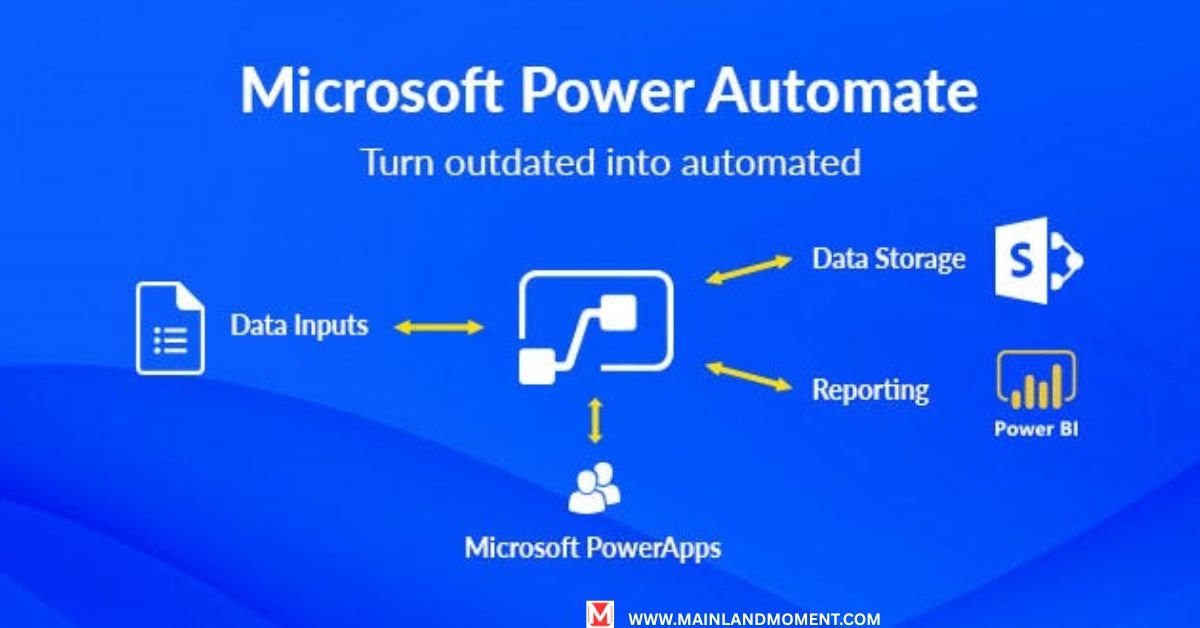
Microsoft Power Automate is a cloud-based service that helps you create automated workflows between your favorite apps and services to synchronize files, get notifications, collect data, and more. Call it a digital assistant that looks for specific events and takes action on its own.
Power Automate was first introduced as Microsoft Flow in 2016, and the service today makes business process automation achievable for more than the tech elite.
Core Components That Work Together
Power Automate operates through three main building blocks:
- Power Automate works based on three basic components :
- Triggers–Events that would set off automation (receiving an email, uploading a file)
- Actions: What occurs automatically (notifications sent, spreadsheets updated)
- Connectors: Bridges between various apps and services
More than 800 connectors are supported by the platform:
| Category | Popular Connectors |
|---|---|
| Productivity | Microsoft 365, SharePoint, Teams, Outlook |
| Business Apps | Salesforce, Dynamics 365, SAP |
| File Storage | OneDrive, Google Drive, Dropbox |
| Communication | Slack, SMS, WhatsApp |
2025 Updates and Features
New Power Automate capabilities include AI Builder for intelligent document processing, Power Automate Desktop integration enhancements and enhanced mobile capabilities. Process Advisor has what are called, previews, which then goes through an analysis of existing workflows and provides some suggested automations.
How Power Automate Boosts Productivity
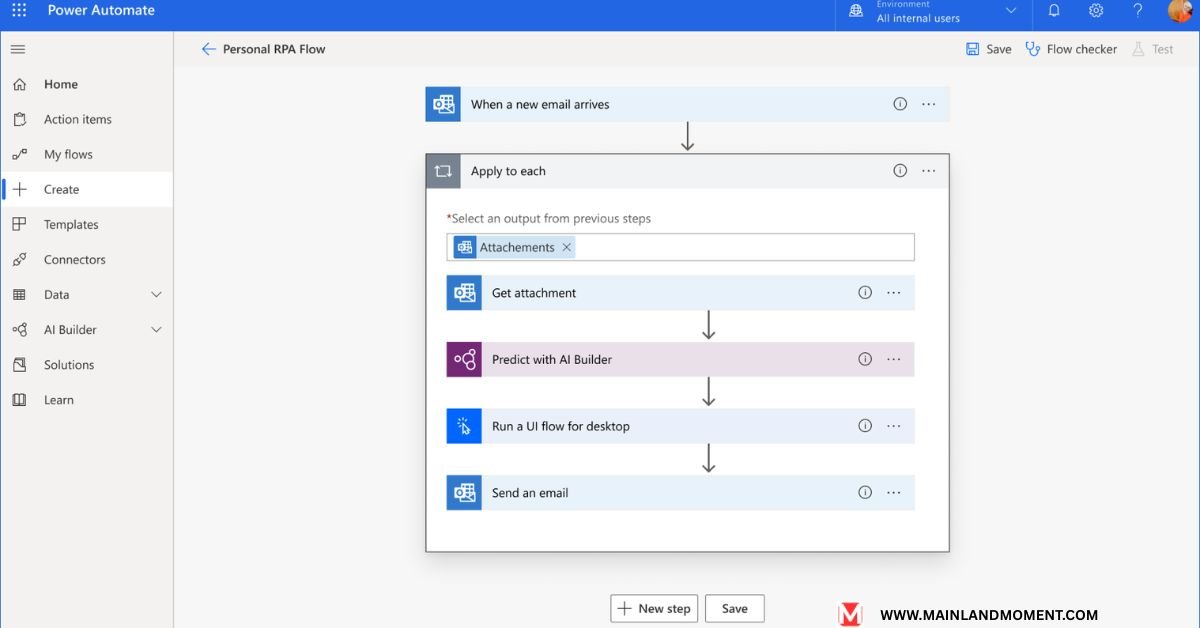
Genuine businesses are getting striking results with automation tools. This is how Power Automate can provide quantifiable benefits:
Time Savings That Add Up
Client onboarding at a marketing agency was reduced from 3 hours to 15 minutes by using Power Automate flows. Their system does the following automatically:
- Welcome email sequences
- Contract generation and routing
- Project folder creation
- Team notifications
- Client portal access
Result: 60% more clients with the same team size.
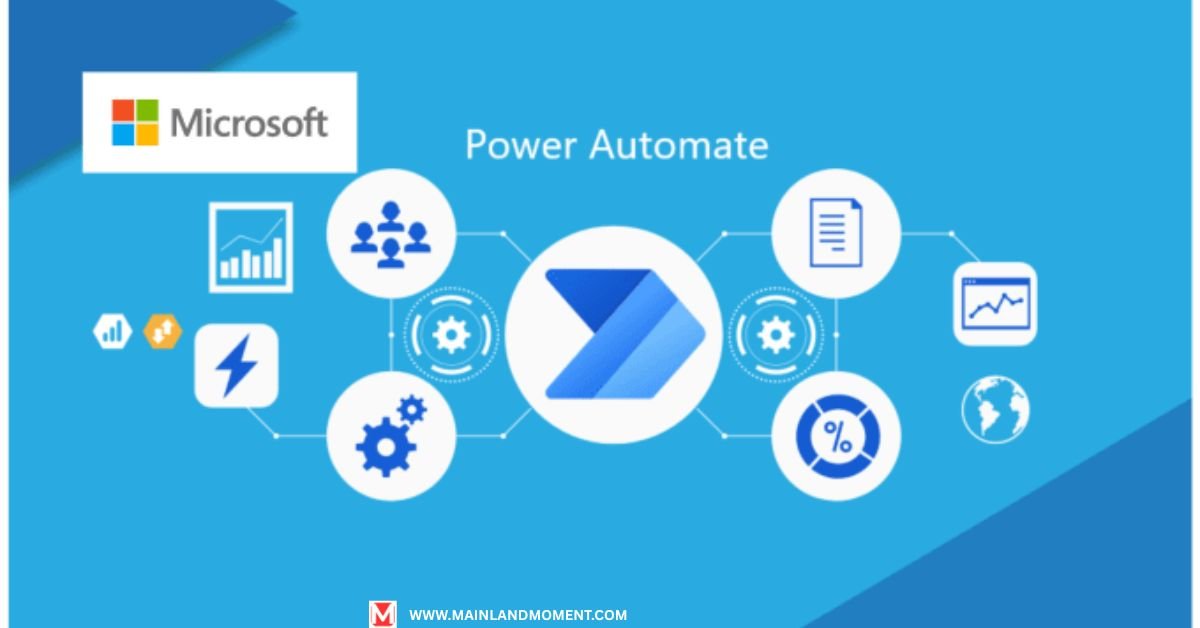
Error Reduction Through Automation
Errors result from manual procedures. Power Automate ensures that data is accurate by validating information, standardizing formats, and even generating an audit trail to prevent duplicates.
One healthcare clinic decreased their billing errors by 85% when they instituted automated patient intake workflows.
Cost Efficiency Impact
The ROI calculations are compelling:
- Time saved per employee: 5-8 hours/week
- Users’ average monthly savings: $500 to $2,400
- Break-even time Not defined Timeline for break-even 2 – 4 months
- Error decrease: 60-90% reduction
Top Power Automate Use Cases Today

Power Automate has use cases for every industry. There are a few that will matter most:
Document Management Revolution
The finance you know is not how finance works today: Invoice Processing Automation:
- Trigger: An invoice is received via email
- AI Processing: Automatically pull out the most important information
- Sign Off Routing: Send to right manager
- QuickBooks Online API Settings: Posting to accounting software
- Notifications: Notify your team on new items and changes
This reduces processing time from days to hours.
Communication Automation
Intelligent Alert Systems include:
- Emergency notifications across all channels
- Customer inquiry routing to correct departments
- Project updates syncing across platforms
- Meeting scheduling handling conflicts automatically
Data Synchronization
Cross-platform sync eliminates information silos. When sales reps close deals, Power Automate automatically updates inventory, creates accounting entries, and refreshes dashboards.
HR Operations Automation
Employee onboarding workflows create seamless experiences through account creation, equipment ordering, training coordination, and progress tracking. New employees receive everything before their first day.
Power Automate vs Competitors: What's Best?
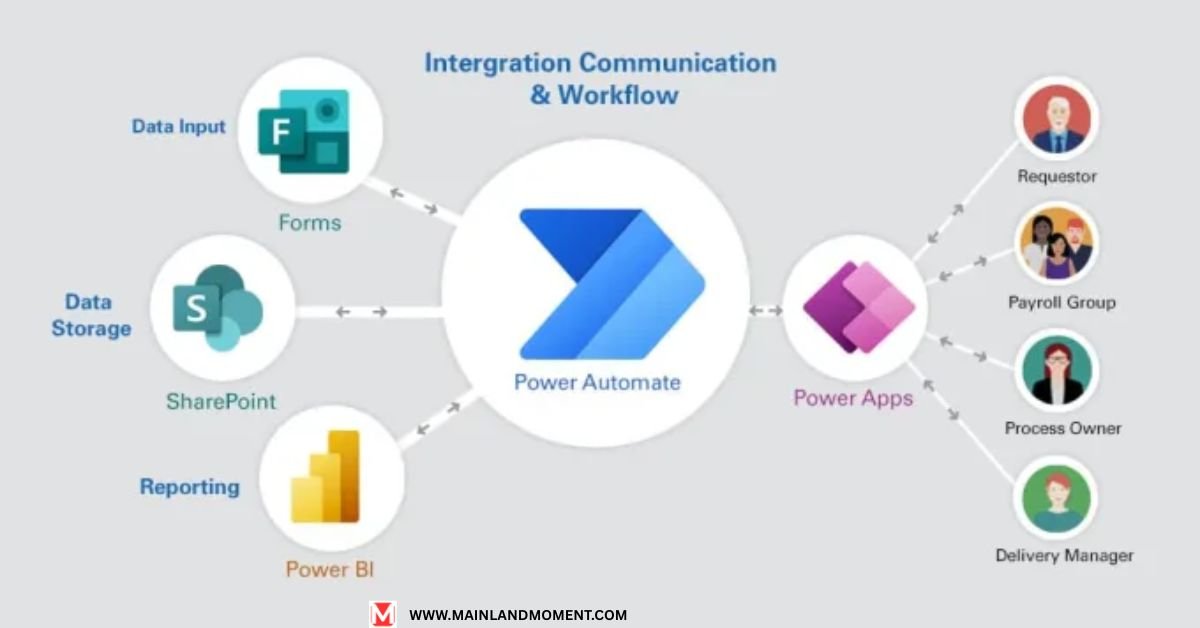
Choosing the right automation tools depends on your needs. Here’s how Power Automate compares:
Power Automate vs Zapier
| Factor | Power Automate | Zapier |
|---|---|---|
| Best For | Microsoft users | Multi-platform environments |
| Pricing | $15/user/month | $20/user/month |
| Connectors | 800+ (deep Microsoft integration) | 5,000+ (broader coverage) |
| Enterprise Features | Excellent governance | Limited |
Choose Power Automate if you use Microsoft 365 or need enterprise-grade security features.
When Power Automate Wins
Microsoft Power Automate excels with:
- Seamless Microsoft 365 integration
- Budget-friendly pricing (included with many Office plans)
- Quick deployment without technical expertise
- Built-in compliance and security features
Must-Try Power Automate Flows
Want to start with Power Automate? These are established flows that bring value from day 1:
Beginner-Friendly Flows
Email Attachment Manager (10-minute setup) Automatically store email attachments in tidy SharePoint folders and get alerted when new files arrive.
Cross post to social media (15 minute setup) Post blog posts to LinkedIn, Twitter, and Facebook with platform-specific text and hashtags.
Intermediate Flows
Customer Service Ticket Router handles support intelligently:
- AI analysis indicates urgency and category
- Paths to the best-qualified agent equivalents
- Tracks SLA compliance
- Automatically steps up delays
This decreases response time 40% and increases satisfaction scores.
Expense Report Processor takes manual handling of receipts out of the equation by letting mobile employees take a picture, use Optical Character Recognition (OCR) processing to automatically upload to the system, flag the transaction for compliance, then route transactions for approval.
Advanced Automation
Synchronize Multi-System Data Pipeline keeps other systems in sync with customer data from your CRM, email marketing, support systems, and analytics dashboards, so that everyone is working with the most up to date information, not outdated and inconsistent data.
Power Automate for Beginners: Essential Tips
Getting started with Power Automate requires no technical expertise. Follow these strategies:
Start with Templates
Power Automate tutorials advise against reinventing the wheel by promoting templates that have known logic, faster time to deployment and with the intention to learn. Common templates for beginners are to report the weather, remember a birthday, or schedule social media posts.
READ MORE ABOUT: Explore Microsoft Power Automate
Design Best Practices
- Use clear naming: “Invoice Approval – Finance Team”
- Document logic with comments
- Test thoroughly before deployment
- Plan for error scenarios
Avoid Common Mistakes
New users often struggle with:
- Over-automation: Not every task needs automation
- Poor testing: Skipping edge cases
- Insufficient documentation: Future maintenance issues
- Ignoring limits: Understanding quotas and restrictions
Learning Resources
Power Automate tutorials can be found in Microsoft Learn, YouTube channels, community forums, and in practice environments. Measure success with metrics, such as hours saved, processes automated and errors reduced.
Is Power Automate Worth It in 2025?
The numbers speak clearly:
Investment vs Returns
Typical costs:
- License: $15/user/month
- Setup time: 2-8 hours per flow
- Training: 4-6 hours per user
Average returns within 90 days:
- Time savings: 5-10 hours weekly per user
- Cost savings: $500-2,000 monthly per user
- Error reduction: 60-90% decrease
Decision Framework
You should consider Power Automate when you: ✅ Work in Microsoft 365 daily ✅ Do repetitive tasks often ✅ Require audit trails for compliance ✅ Hope to scale out without hiring personnel
Consider some of the alternatives if: ❌ you rarely use Microsoft apps ❌ you have basic automation requirements ❌ you don’t have time for setup ❌ you want your automation functionalities from a hefty desktop app
Market Position
Microsoft Power Automate has been adding AI, low-code automation technique, enterprise capabilities and aggressive pricing as it continues to grow. Organizations are realizing 30% increased project delivery speeds and 25% lower development costs.
Transform Your Work Today
Power Automate is the future of work where technology takes care of tedious tasks so workers can focus on creative, strategic work.” Its friendly interface, powerful features, and Microsoft 365 workflows scalability make it the no-brainer solution to automate your routine tasks with Power Automate.
Begin with one easy automation. Choose that weekly nuisance of a task and have Power Automate do it for you automatically. You will find ideas to automate a lot of monotonous daily job in your company via trigger-based flows.
Your competitors are already using these task automation tools to work more quickly, to make fewer mistakes, and to be more responsive to customers. Start on your automating you of the future will thank you for the saved hours and removed stress.
Frequently Asked Questions
How do I use Power Automate?
Power Automate is a snap through its web interface or its mobile app. Select a trigger, add actions, and create a flow. Most users create their first automation in 30 minutes with templates.
Is Power Automate free?
Power Automate: Free for basic functionality. Advanced connectors require the premium plan ($15 per user per month) for most business users. It’s included free with many Microsoft 365 subscriptions.
Can Power Automate integrate with Excel?
Yes! Power Automate integrates very well with Excel. So you can refresh spreadsheets, visualize data in charts, send data to other systems or take an action when data in the source changes.
What are the best Power Automate flows?
Some of the best Power Automate flows are ones that automate tedium such as email, social media, expenses and customer service routing. Begin with templates that correspond to your biggest time wasters.
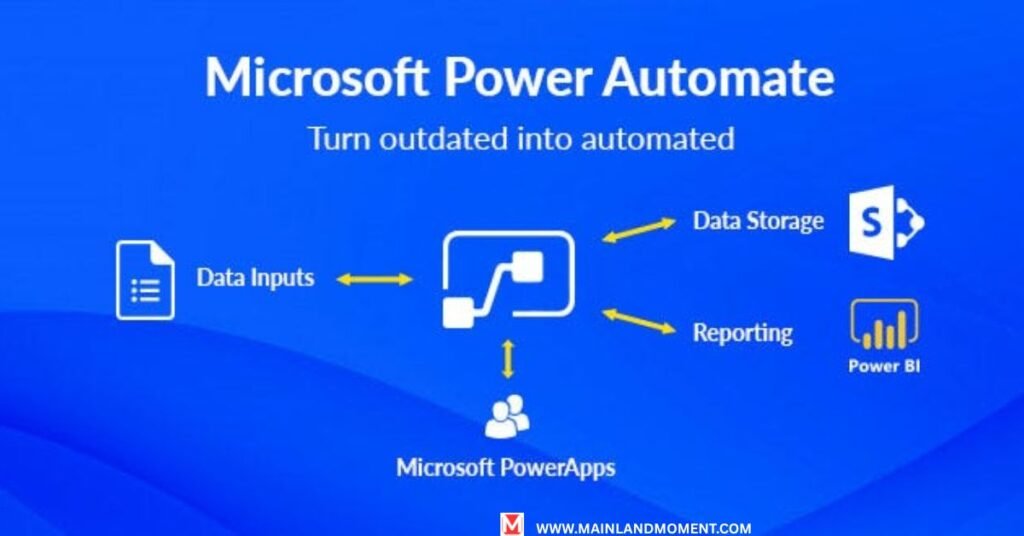


Pingback: How To Reset IPhone: Complete Step-by-Step Guide For All Models (2025) - The Mainland Moment
Pingback: How GitHub Copilot Is Changing The Way Developers Code In 2025
Pingback: Microsoft Layoffs: Key Insights Into Workforce Changes And Company Strategy