Top 10 Portable Monitors for Laptops: Work & Play On-the-Go

Portable laptop monitors have revolutionized the way we work and play in this age of mobile computing. Your productivity no longer needs to be stymied by your tiny laptop screen. Whether you’re a digital nomad sipping coffee in Bangkok or working from home video conferencing out of your home office, the proper travel monitor will let you double your screen real estate exactly where you are.
Professionals need to attach importance to being flexible without losing efficiency. That’s where portable displays truly shine. These slender devices will turn any working environment into a double-screen dynamo, allowing you all the multitasking freedom you could ever want.
Best Portable Monitor for Laptop Users in 2025

The ideal laptop portable display balances quality, portability, and price. So, here are the frontrunners that offer the best bang for your buck, both for when you’re working and when you’re not.
ASUS ZenScreen OLED MQ16AHE - Best Overall Choice
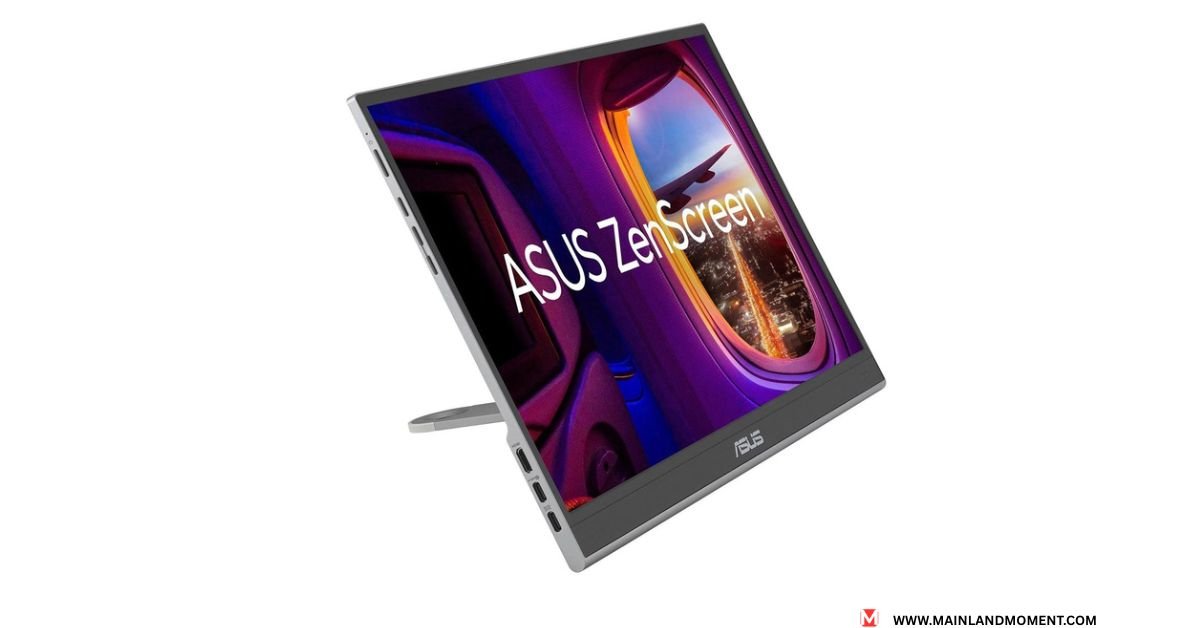
This OLED workhorse (it has a 15.6-inch screen) is our professional quality pick. The bright colors and deep blacks make spreadsheets pop and videos dazzling. A single cable charges and connects your device quickly with lasting power and fast data speeds due to USB-C connectivity.
Key Features:
- Touch functionality for enhanced productivity
- 100% sRGB color accuracy
- 0.4-inch ultra-thin profile
- Price: $450-500
Espresso Display 15 Touch - Premium MacBook Companion

This touchscreen portable monitor is very popular amongst MacBook owners because of its magnetic mounting system. It connects directly to your MacBook’s lid, bringing you an instant laptop dual-screen solution. The touch controls are intuitive and quick to respond to navigation.
Standout Benefits:
- Magnetic attachment system
- Seamless macOS integration
- Premium build quality
- Price: $500-600
Arzopa Z1RC - Unbeatable Value

You get stunning quality for a budget-friendly price with this 16-inch 2.5K display. The USB-C portable monitor has no such trouble with today’s laptops and looks just as sharp. It’s a testament that you don’t have to pay through the nose for great performance.
Why It’s Special:
- 2560×1600 resolution
- USB-C and mini HDMI options
- Excellent price-to-performance ratio
- Price: $200-300
ViewSonic VX1655-4K-OLED - Content Creator's Dream

This monitor is 4K OLED technology and is a favorite among creatives. The color accuracy helps ensure pictures are right the first time, while a contrast ratio makes movies look vivid. But beware OLED burn-in with static images.
ASUS ROG XG16AHPE - Gaming Champion

Gamers will appreciate having this portable monitor for gaming sessions. The rechargeable battery allows for hours of uninterrupted gaming wherever, whenever you want to play! High refresh rates and crystalline images make gameplay easy on the eyes, whether you’re streaming or competing.
Plugable USB-C PDMON - Business Professional

This external monitor for MacBook and PC users offers 100W power delivery pass-through. Corporate users love its TAA compliance for government contracts. The protective case ensures durability during business travel.
ViewSonic VG1656N - Wireless Wonder
Get rid of cords and enjoy the freedom of this wireless portable display. It offers more flexibility by including three USB-C ports, and weighing just 1.8 pounds, it’s perfect for frequent fliers. No dongles to lose is fewer things to lose.
KYY K3 - Budget Champion
The Best Light Weight Monitor: Cheap vs What to expect! All in all, it gives you what you would expect from an inexpensive portable monitor, with the bonus of surprising you with things like okay speakers.
ViewSonic ColorPro VP16-OLED - Professional Grade
Experts seeking color accuracy prefer this IPS laptop screen. OLED panel provides excellent longevity and accurate color for critical work applications.
Azorpa A1 Gamut - Ultra-Lightweight
This ultra-thin portable monitor is loved by weight watchers. It lacks some things, sure, but for its portability, it’s pretty perfect for ultra-light shoot setups.
Essential Features in Your Laptop's Second Screen
Selecting the best portable monitor for laptop use means understanding what features are the most important. Here is what separates good from bad displays.
Display Quality Fundamentals
Resolution forms the basis of your viewing experience. Full HD (1920×1080) is fine for simple tasks, but you need 2.5K or 4K if you want crisper text and more detailed images. For 15- and 16-inch displays, 1440p is a good compromise between image clarity and performance.
Panel technology affects color accuracy and viewing angles. IPS screens offer consistent colors from different positions, making them ideal for collaborative work. OLED panels provide incredible contrast but require careful handling to prevent burn-in.
Brightness levels determine outdoor usability. Look for 300+ nits if you plan to work in bright environments. Coffee shops and outdoor spaces demand higher brightness for comfortable viewing.
Connectivity Options That Matter
USB-C with power delivery simplifies your setup dramatically. These connections handle video, data, and charging through one cable. Modern laptops support this standard, making it the smart choice for future-proofing.
HDMI compatibility ensures you can connect older devices. Gaming laptops and older business machines often rely on HDMI ports. Having both options maximizes your monitor’s versatility.
Multiple port availability adds convenience. Some monitors include extra USB ports for connecting peripherals like keyboards or mice. This feature reduces the need for additional hubs.
Physical Design Considerations
Weight matters for true portability. Monitors under 2 pounds travel easily in laptop bags. Heavier options provide more features but sacrifice mobility.
Thickness profiles affect packing efficiency. Monitors thinner than 0.5 inches slip into laptop compartments without adding bulk. Ultra-thin designs often compromise on port selection.
Stand versatility enhances usability. Adjustable angles let you position screens optimally. Portrait mode capability benefits coding and document editing workflows.
Why You Need a Portable Display for Laptop Productivity
Studies in the workplace have reported 20-30% increases in productivity with two screens. There are bottlenecks that slow down complicated tasks: your one laptop screen. Here is how you will transform your workflow with a travel monitor laptop.
Real-World Productivity Scenarios
Having two screens makes working from home a LOT more manageable. One screen for video calls, the other for notes and documents. No more embarrassing window fumbling in the middle of crucial meetings.
Content creation demands multiple displays. Video editors preview footage on one screen while adjusting timelines on another. Graphic designers compare original photos with edited versions side by side.
Analysing data is a game of changing gears. Source documents vs spreadsheets sans the alt-tab tango. This arrangement is especially advantageous for financial analysts.
Scrolling dual screens are perfect for social media management. There is and scheduling tools that take up one while live feeds and analytics fill the other. With this formation, the response is more rapid.
Entertainment and Gaming Benefits
Gamers like their portable duals. Gameplay is in the main screen, and the chat, streaming controls, or guides are on a secondary display. This setup ensures you’re constantly communicating while in the heat of battle.
Media consumption improves with extended screen space. Netflix plays on one screen while you browse or work on the other. Long flights become more entertaining with this flexibility.
Streaming setups call for at least a couple of screens if you want your stream to look professional. Streamers are juggling chat, control panels, and in-game footage, all at once. You can do that anywhere with a portable monitor.
USB-C vs HDMI: Best Connection for Your Portable Monitor
The USB-C portable monitors are the future of connection for the display. This newer port is more versatile, transferring power, data, and video signals through a single cable. Concern over convenience makes USB-C pretty hard to ignore.
USB-C Charging Delivers Power Without Separate Power Adapters. The monitor charges your laptop through the video connection. This configuration also minimizes cable mess and makes it easy to pack for travel.
Unrestricted HDMI connection with universal compatibility and dedicated video bandwidth. Description: Every laptop has NO-Ports anymore, and for your Laptop portable monitor, NO-Ports, usb c screen for smartphone, NO-Ports laptop with HDMI monitor.Specifications: 1. Gaming laptops are especially enjoying the stable video transmission provided by HDMI.
Connection Comparison Table
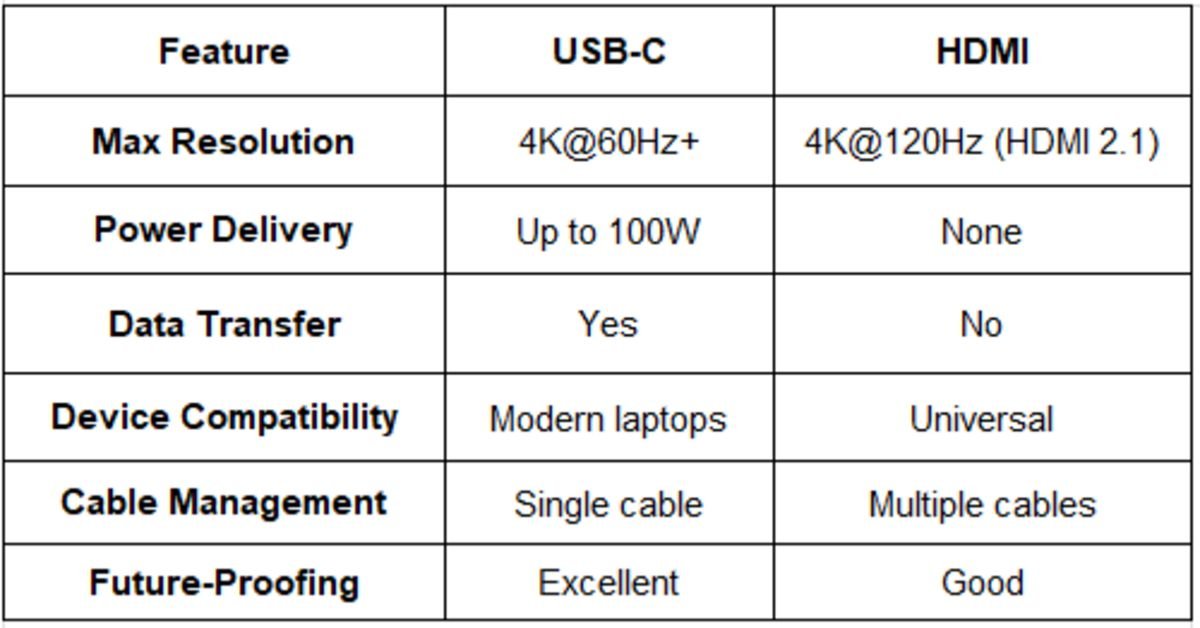
Opt for USB-C if you have newer laptops and a preference for simplicity. MacBook owners, especially, really do have it all with USB-C.
Select HDMI for ultimate compatibility and the lowest latency for playing games when on the go. For older laptops and dedicated gaming systems, stick to the HDMI connection.
Selecting Your Perfect Travel Monitor for Laptop Use
What is the best monitor that I can carry with me and that is portable with a laptop? It depends on what you need and how you use it. Here’s a step-by-step guide to finding the right monitor extender for your laptop setup.
Define Your Primary Use Case
Business professionals who require a display that is sure to meet their needs in terms of quality and color, and who crave a professional class.After. But client-facing meetings need smart clothing – and that’s where build quality is important.
For a content creator, they need some resolution, true color, and more input options. Video editors and graphic designers enhance a 4K portable monitor that has a wide color gamut.
Digital nomads prefer devices that are lightweight and durable and that can connect wirelessly. When you’re traveling a lot, weight and battery life become ultra-important.
Gamers are concerned with high refresh rates, low input lag, and gaming-specific features. Response time is more important than color accuracy for competitive gaming.
Budget Planning Framework
Under $200: Basic functionality with some compromises. Affordable portable monitors in this range handle everyday tasks adequately.
$200-$400: The sweet spot for most users. Excellent feature balance with good build quality. Most best portable monitor for laptop recommendations fall here.
$400+: Premium features and professional-grade quality. Touchscreen portable displays and OLED panels command higher prices.
Technical Requirements Checklist
Screen size affects both portability and productivity. 13-15 inch displays maximize portability while 15-17 inch screens boost productivity.
Resolution needs should match or exceed your laptop’s native resolution. Mismatched resolutions create scaling issues and blurry text.
Connectivity matching ensures compatibility with your devices. Check your laptop’s available ports before purchasing.
Digital Nomad-Approved Portable Monitors
Remote workers have road-tested these portable monitors for business use across dozens of countries. Here are the field-proven champions that survive airport security, café wifi, and co-working spaces worldwide.
ASUS ZenScreen - The Nomad Favorite
This lightweight monitor has survived 50+ flights and works perfectly in direct sunlight. Digital nomads love its durability and airport-friendly design. TSA agents recognize it instantly, speeding up security checks.
Real user testimonial: “Complete game-changer for client calls from Lisbon cafés. The touch screen makes presentations smooth, and the image quality impresses every client.”
Espresso Display 15 Touch - MacBook Nomads' Choice
The magnetic attachment system creates instant dual-screen setups anywhere. No stands needed means it works on cramped airplane tray tables. MacBook users consistently rate this as their favorite travel companion.
Community rating: #1 in Digital Nomad Facebook groups with over 40,000 members.
ViewSonic VG1656N - Off-Grid Warrior
Wireless connectivity eliminates dongles and cables. The 4-hour battery life handles remote locations without power outlets. Van life enthusiasts particularly appreciate this freedom.
User testimonial: “Essential for van life productivity. I can work from mountain tops and beach cafés without worrying about cables or power.”
READ MORE ABOUT: Expert-Curated List of the Best Portable Monitors for 2025 by RTINGS
Portable Monitor Setup Guide
How to connect a portable monitor to a laptop varies by connection type, but the process stays simple. Most plug-and-play monitors work immediately without driver installations.
USB-C setup: Connect the cable between your laptop and monitor. Modern operating systems recognize the display automatically. Adjust display settings through your system preferences.
HDMI setup: Connect the HDMI cable and power adapter. Your laptop should detect the external display within seconds. Use display settings to configure resolution and arrangement.
Wireless setup: Enable wireless display sharing on your laptop. Select your monitor from the available devices. Follow the pairing instructions for your specific model.






