Stuck with an Epoch payment you no longer need? Maybe you signed up for a service, forgot about it, and now those recurring charges are nagging at your bank account. Don’t worry canceling doesn’t have to be a headache.
Whether you prefer clicking through an online portal, chatting with customer service, or sending a quick email, this guide walks you through every method to cancel Epoch smoothly. With clear steps, insider tips, and real-world advice, you’ll ditch that subscription in no time. Let’s dive into the simplest ways to stop Epoch payments and take back control of your wallet!
How To Cancel Epoch Payment Online?
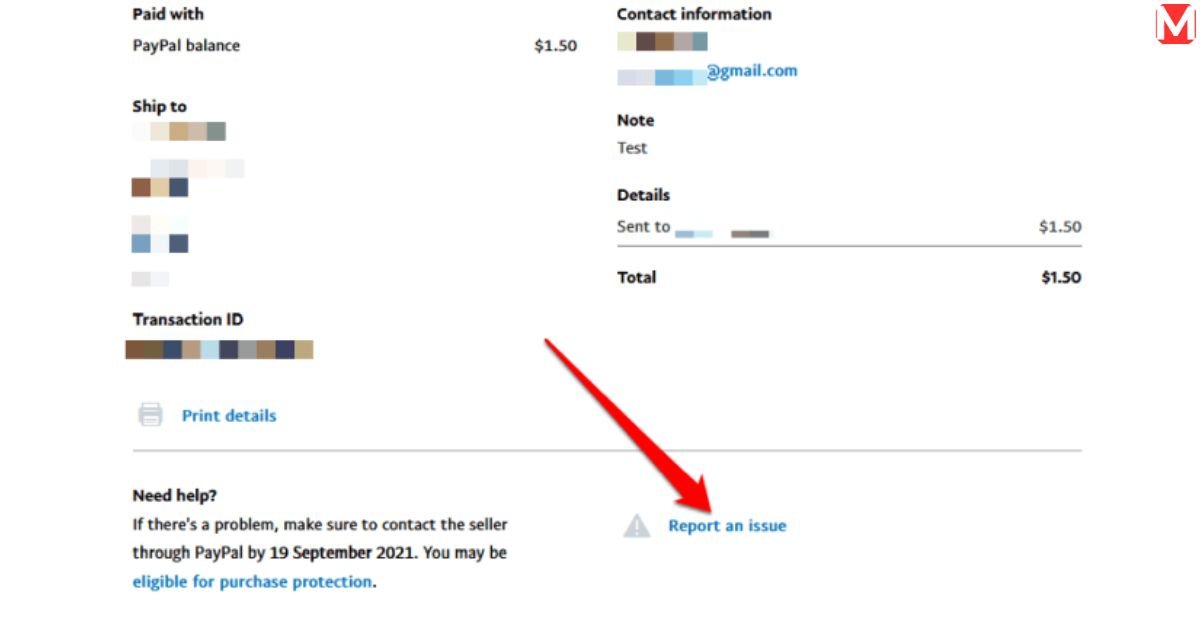
Canceling your Epoch payment online is like ordering takeout fast, straightforward, and you can do it in your pajamas. The online payment cancellation method suits anyone who loves self-service and wants results without waiting on hold. Epoch’s website makes it easy to find your subscription and hit the brakes, but you need to know the exact steps to avoid slip-ups.
Why Choose Online Cancellation?
Going online to cancel Epoch saves time and gives you control. No phone trees, no explaining yourself to a rep just a few clicks, and you’re done. Plus, you can do it 24/7, whether it’s midnight or during your lunch break.
The process connects directly to Epoch’s transaction system, so your request goes straight to the source. According to Epoch’s support page, over 60% of cancellations happen online due to its convenience.
Step-by-Step Guide to Cancel Online
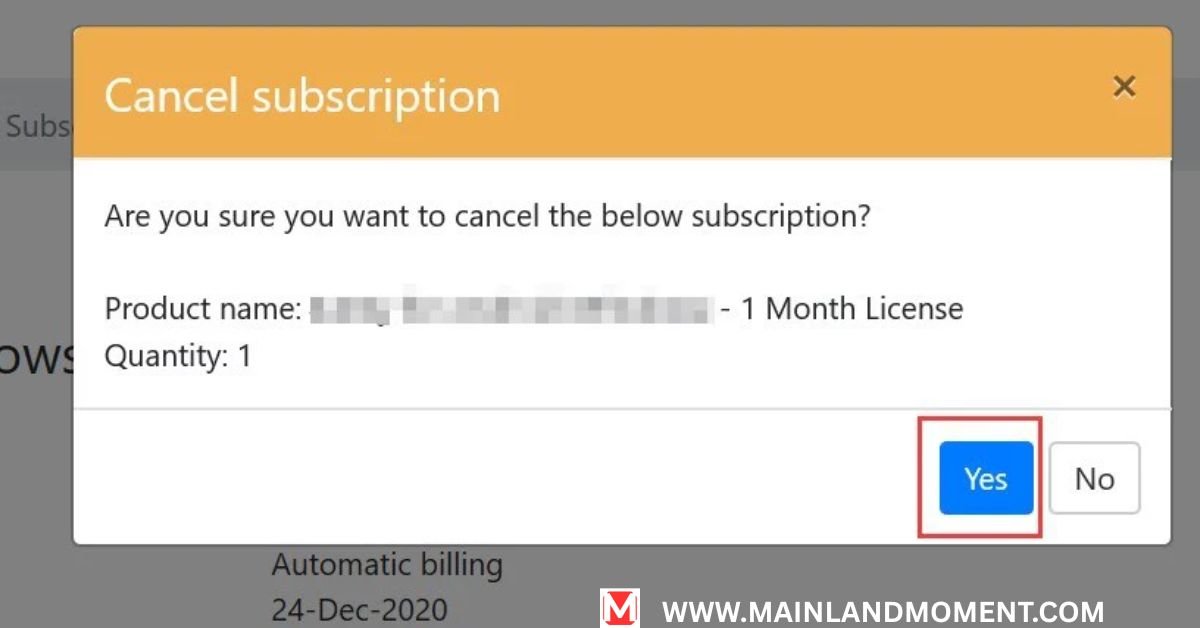
Ready to pull the plug? Here’s how to cancel Epoch payment online without breaking a sweat:
- Visit Epoch’s Website: Head to Epoch.com and scroll to the “Find My Purchase” section.
- Enter Your Details: Input two pieces of info, like your email or the last four digits of your credit card. This pulls up your account details.
- Locate Your Subscription: Once your account loads, find the active subscription you want to stop.
- Submit the Cancellation: Click the cancel option and follow the prompts. You’ll likely confirm your choice to avoid accidental cancellations.
- Check for Confirmation: Look for a confirmation email in your inbox. Save it—it’s your proof the subscription is done.
Tips for Success
To make sure your online cancellation sticks, keep these pointers in mind:
- Verify Your Info: Double-check your email or card number before submitting. A typo can derail the process.
- Time It Right: Cancel at least 48 hours before your next billing date to avoid a surprise charge.
- Screenshot Everything: Take a quick snap of the cancellation page or confirmation for your records.
Common Pitfalls to Avoid
Even the simplest process can trip you up if you’re not careful. Watch out for these snags:
- Missing Confirmation: If you don’t get a confirmation email, the cancellation might not have gone through. Check your spam folder or try again.
- Ignoring Terms: Some subscriptions have specific cancellation windows. Peek at the fine print to avoid partial charges.
- Wrong Account: If you’ve got multiple subscriptions, make sure you’re canceling the right one.
“I tried canceling online, but I forgot to save the confirmation. When a charge hit my card, I had no proof. Save that email!” – Sarah T., former Epoch subscriber
How To Cancel Epoch Payment Over The Phone?
Sometimes, you just want to hear a human voice confirm your subscription is toast. Canceling an Epoch payment over the phone connects you with customer service who can sort out tricky issues or answer questions on the spot. It’s perfect if the online method feels clunky or you suspect complications, like a disputed charge.
Benefits of Phone Cancellation
Calling Epoch’s billing support gives you clarity. A live rep can confirm your cancellation, explain the refund policy, and even check for hidden subscriptions tied to your account. Unlike emails, you get instant feedback no waiting for a reply. Plus, hearing “Your account is canceled” feels reassuring, especially if you’ve been burned by sneaky charges before.
How to Prepare for the Call
Before you dial, set yourself up for success with these prep steps:
- Gather Account Details: Have your subscription ID, email, or card info ready. This speeds up verification.
- Note the Date and Time: Jot down when you call and who you speak to for your records.
- Pick a Quiet Spot: Background noise can make it hard to hear important details.
Step-by-Step Phone Cancellation Process
Here’s how to cancel Epoch over the phone like a pro:
- Find the Number: For U.S. Customers, call 1-800-893-8871. International users can dial +1-310-664-5810. Check Epoch’s Contact Page for the latest numbers.
- State Your Goal: Say, “I’d like to cancel my subscription” right away. Provide your account details when asked.
- Ask About Refunds: Inquire if you’re eligible for a partial refund based on Epoch’s refund policy.
- Get Confirmation: Request a confirmation number or email before hanging up.
Pro Tips
Make your call smooth and effective with these tricks:
- Call Early: Try mornings (8-10 AM PST) to avoid long hold times.
- Stay Firm: Reps might offer discounts to keep you—politely decline if you’re set on canceling.
- Check Your Statement: Look at your bank account a week later to confirm no new charges.
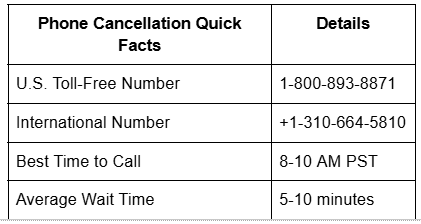
Case Study: John’s Phone Win
John M. from Texas faced a recurring $29.99 charge for a forgotten subscription. He called Epoch’s billing support, armed with his subscription ID. The rep confirmed the cancellation in 7 minutes and sent a confirmation email. John checked his bank statement a week later—no new charges. His tip? “Have your details ready, and don’t skip the confirmation step.”
How To Cancel Epoch Payment Via Email?
Not a fan of phone calls? Email cancellation lets you cancel Epoch with a written record you can save forever. It’s ideal for those who want proof of their request or prefer typing out their thoughts over chatting live. A well-crafted email ensures your subscription platform processes your cancellation without delay.
Why Email Works
Sending an email to cancel Epoch payment creates a digital paper trail. If something goes wrong like a charge slipping through you’ve got evidence to back you up. It is also flexible you can send it anytime, even at 2 AM. For folks juggling busy schedules, email cancellation feels like a lifeline no hold music required.
Crafting the Perfect Cancellation Email
Your email needs to be clear and packed with the right info. Here’s how to nail it:
- Subject Line: Write something like “Cancel My Epoch Subscription [Your ID].” This grabs attention.
- Key Details: Include your full name, email, subscription ID, and the last four digits of your payment method.
- Clear Request: Say, “Please cancel my subscription and confirm by email.” Keep it polite but direct.
- Send to the Right Address: Use billing@epoch.com or check Epoch’s Contact Page for updates.
What to Expect After Sending
Once you hit send, here’s what happens next:
- Response Time: Epoch typically replies within 2-3 business days.
- Confirmation Email: Look for a message confirming your cancellation. Save it!
- Follow-Up: If you don’t hear back in 5 days, resend or try live chat for answers.
Watch Out For
Avoid these email traps to keep things smooth:
- Vague Requests: Saying “I want to cancel” without details can delay processing. Include your account details.
- Wrong Email: Sending to a random Epoch address might get ignored. Stick to the official one.
Spam Folder: Check your junk mail if the confirmation email doesn’t show up.
“Email worked for me because I could send it at night. But I learned to include my subscription ID my first try got ignored without it.” – Priya S., Epoch user
How To Cancel Epoch Payment Via Live Chat?
Live chat blends the best of both worlds online speed with human interaction. If you want to cancel Epoch without picking up the phone or waiting for an email reply, this is your go-to. You’ll talk to a customer service rep in real time, get answers fast, and walk away with a transcript to prove it.
Why Live Chat Shines
Using live chat feels like texting a friend who knows all about Epoch payments. It’s quicker than email, less formal than a call, and you can multitask while chatting. The chat window on Epoch’s site connects you to billing support instantly, and you get a record of every word typed. For tech-savvy users, it’s a dream.
How to Access and Use Live Chat
Here’s how to cancel Epoch payment through live chat:
- Find the Chat Button: Go to Epoch.com and look for “Contact Us” or “Live Chat” at the bottom.
- Start the Conversation: Type “I want to cancel my subscription” and share your account details.
- Answer Verification Questions: The rep might ask for your email or subscription ID to confirm it’s you.
- Save the Transcript: Ask for a confirmation code or email, then download the chat log.
Maximizing Live Chat Success
Get the most out of live chat with these tips:
- Chat During Business Hours: Aim for 9 AM-5 PM PST when agents are most available.
- Be Direct: Say you want to cancel Epoch upfront to avoid detours into troubleshooting.
- Stay Patient: If the rep’s slow, give them a moment technical glitches happen.
Potential Hiccups
Even live chat isn’t perfect. Watch for these issues:
- Long Waits: Peak hours (midday) can mean 10-15 minute delays. Try early or late.
- Dropped Chats: If your connection cuts off, restart and mention the previous attempt.
- Unclear Reps: If the agent seems confused, restate your goal to cancel Epoch payment.
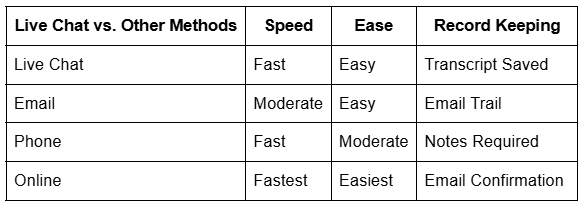
Case Study: Maria’s Chat Success
Maria L. from Florida used live chat to cancel Epoch after a $19.99 charge she didn’t recognize. She started the chat at 10 AM, shared her subscription ID, and got confirmation in 5 minutes. The rep explained the refund policy no refund since the service was used—but Maria saved the transcript and checked her account. No new charges appeared. Her advice? “Chat early and save the log it is your backup.”
Final Words
Breaking free from an Epoch payment doesn’t have to feel like cracking a safe. Whether you click through the online payment portal, call customer service, send an email cancellation, or use live chat, each method gets you to the finish line. The key? Act before your next billing date, save every confirmation email or transcript, and check your bank statement to confirm the charges stop.
If Epoch’s subscription platform isn’t your vibe anymore, explore alternatives like PayPal or Stripe for easier control. Take 10 minutes today to cancel Epoch your wallet will thank you!
Frequently Asked Questions
Can I cancel my Epoch Payment subscription via email?
Yes, you can cancel Epoch by emailing billing@epoch.com. Include your account details, like your subscription ID and payment method, in a clear request. Use a subject line like “Cancel My Subscription.” Expect a confirmation email within 2-3 days, and resend if you don’t hear back.
How do I cancel my Epoch Payment subscription over the phone?
Dial 1-800-893-8871 (U.S.) or +1-310-664-5810 (international) to reach billing support. Share your subscription ID and ask to cancel Epoch payment. Request a confirmation number or email, and check your bank statement a week later to ensure no charges sneak through.
Can I cancel my Epoch Payment subscription through live chat?
Absolutely! Visit Epoch.com, click “Live Chat,” and tell the rep you want to cancel Epoch. Provide your account details for verification. Save the chat transcript and ask for a confirmation email to seal the deal.



Pingback: Unveiling The Beauty Of Machines: What Is True Of The Esthetic Use Of Machine Technology?
Pingback: How To Cancel A Dave Account: Your Step-by-Step Guide To Freedom