Free logo maker tools have turned the tables for small businesses and artists. You no longer need thousands of dollars or fancy design skills. The right free logo maker can help give a professional touch to your business, your website, or your social media pages.
Your brand’s logo is often the first thing people notice about your business. It’s on your website, business cards and social media. A great logo fosters trust and professionalism. A bad one can damage your credibility before you’ve even began pushing your idea.
In this guide, we feature some of the best logo maker 2025 free options you can use for free today. You’ll discover the tools that work, and those that don’t, how to steer clear of common mistakes, and which features are most important for your business.
Best Free Logo Makers in 2025 (Ranked & Reviewed)

Top Tier: Premium Free Options
Canva Logo Maker is an excellent option as it is packed with impressive AI tools and it provides an extensive collection of templates. Some of their suggestions for smart color recommendations are designed to be modern and their attempt at automatic font pairings are not terrible. You can download free online logos for more than 250,000 templates and icons.
It also has vector downloads on the free plan, something that is hard to find. For this privilege, most competitors charge. Canva also offers brand kit creation to ensure brand consistency across all your marketing collateral.
LogoMakr is specifically designed for logo creation and nothing else. Their online logo maker is based on vector editing, which means your logo will never look blurry, regardless of the size at which you choose to display it. It’s a clean, simple interface – which is great if you’re the sort of person who wants to design a logo without any distractions.
They have an icon library of more than 10,000 quality graphics. You can customize colors, fonts and layouts using drag-and-drop ease. The free logo design tool is extremely powerful as it is very high quality and professional because it has a high-resolution up to 3000×3000 image size.
Solid Performers
And Hatchful by Shopify is great for e-commerce stores. This free logo maker generates logos fit for online stores. It creates several logo variants, including versions for the web, iOS and Android.
The tool asks smart questions about your industry and what style you prefer. Then it crafts custom designs that reflect your brand personality. You receive entire brand packages which include business card designs and social media templates.
Tailor Brands deploys AI to read what you want for your business. Their questionnaire methodology is a useful way to develop a personalized logo that embodies your company values. The technology’s gotten a lot better in 2025, the one that makes the AI logo maker.
While the free version has limitations, it’s perfect for testing logo concepts before committing to paid options.
Feature Comparison Table
| Tool | Templates | Vector Export | Commercial Use | AI Features |
|---|---|---|---|---|
| Canva | 250,000+ | Yes | Yes | Advanced |
| LogoMakr | 10,000+ | Yes | Yes | Basic |
| Hatchful | 500+ | Yes | Yes | Moderate |
| Tailor Brands | 1,000+ | Limited | Yes | Advanced |
How to Create a Logo for Free in Minutes
The 5-Minute Logo Framework
Start with brand discovery. Ask yourself three questions: What does your business do? Who is your target customer? What emotion do you want your logo to invoke?
A free logo maker can help guide this process by offering templates based on your answers. And your responses drive every design decision. A law firm requires different shades than a children’s toy store. A free logo maker usually adjusts its suggestions accordingly. A tech startup has a different font from a bakery, and a good free logo maker recognizes that to suggest styles that reflect your brand’s tone.
Next, choose your template wisely. Don’t just pick what looks pretty. Pick what matches your industry and target audience. Logo templates save time, but customization makes them unique.
Color psychology matters more than you think:
- Blue builds trust and professionalism
- Red creates urgency and excitement
- Green suggests growth and health
- Black implies luxury and sophistication
Typographic hierarchy creates the distinction between being a novice and a pro logo. No more than two types of fonts should be used on your logo one type of font for your company’s name and a different type for your taglines. A free logo maker often offers both serif and sans-serif font options to help you create the right look. Sans-serif typefaces appear modern and clean. Serif typefaces are looked upon as traditional and reliable.
Common Mistakes to Avoid
Overcomplex designs are lost in scaling down. Your logo has to function on a business card and a billboard. If it becomes indecipherable at small sizes, you’re back at the beginning. A free logo maker often provides preview tools to test your design at different sizes.
Bad color decisions affect the quality of accessibility. Please have a good contrast between the text and background. A free logo maker can help you experiment with color combinations easily. Try your logo in black and white it should still be identifiable, and a quality free logo maker will offer this preview by default.
Generic fonts scream amateur. Stay away from Comic Sans, Papyrus, and the like. Your logo design should be personalized and unique to your brand.
Top AI-Powered Free Logo Tools You Should Try

The AI Revolution in Logo Design
In the years 2024-2025, the process of creating a logo was a whole different story thanks to artificial intelligence. AI logo makers are intelligent enough to comprehend context, industry requirements, and principles of design. They produce logos that appear professionally made.
Looka (formerly Logojoy) creates logo concepts with machine learning. Enter your company’s name and industry, and AI will generate dozens of options. Its algorithm is trained on millions of possible design combinations.
Free trial comes with 5 logo downloads. It’s small, indeed, but it is sufficient for testing out ideas. Their AI takes into account color theory, typography rules, and industry standards on its own.
Brandmark.io is hard-core, hardcore! Their AI studies logos in your industry that were effective. It’ll then generate designs inspired by what has worked in your market.
Zyro Logo Maker works with website building. Also, if you plan to build a website, it’ll save you some time by going with this free branding tool. It also has an automatic logo generation that matches your website design.
AI vs Human Creativity
It’s good at following the rules of design and rapidly iterating on variations. It doesn’t defy typography hierarchy or color theory. Yet A.I. has long failed in thinking up genuinely new ideas and generating emotionally affective narratives.
The right answer is a bit of both. Use AI for the first rough ideas and inspiration. Just stir well with human creativity for some unique touches that communicate your brand personality.
Free Logo Maker vs Paid Tools: What's Worth It?

Real Cost Analysis
But many free logo makers do not disclose these limitations. You may be able to design a logo for free, but downloading high-resolution files comes with a price tag. You’ll also need to upgrade for commercial usage rights.
Free Tool Limitations:
- Watermarks on downloads
- Low-resolution files only
- Limited template access
- No vector formats
- Restricted commercial use
Paid Tool Benefits:
- Unlimited downloads
- Vector file access
- Full commercial rights
- Premium templates
- Customer support
When to Upgrade
Upgrade when your business is making money. If you are making money from your brand, then invest in professional logo files. The price is usually less than $50, well under the hourly rate for design consultation.
Keep your freedom if you’re still experimenting with business ideas. Plenty of successful companies have begun with free logos and then upgraded. It’s no disgrace if you have to bootstrap your brand identity.
Power User Hacks
Make several logos in various applications. Compare information and take the best from each. This method presents you with additional choices without having to pay fees.
Export workarounds:
- Take high-quality screenshots
- Use browser extensions for image capture
- Recreate simple designs in free vector software
Step-by-Step: Make Your Logo Without Design Skills
Phase 1: Foundation Building
Brand personality takes priority. Your logo should represent what you stand for as a company and attract your desired customer. Develop a mood board of the colors, fonts, and images that illustrate your business.
Study competitor logos in your industry. What works? What doesn’t? Don’t copy, but understand the visual language your customers expect.
Target audience visualization helps
- Age range of typical customers
- Income level and lifestyle
- Values and priorities
- Communication preferences
Phase 2: Design Execution
Choose between symbol, wordmark, and combination logos. Symbols work well only for known brands, but they require a backstory for new companies. Wordmarks emphasize the company’s name and are a great choice for a service-based business.
Font selection impacts brand perception more than colors. Script fonts suggest creativity and personality. Sans-serif fonts look modern and approachable. Serif fonts appear established and trustworthy.
Test scalability early. Your logo should work on large banners and small social media avatars. If details disappear at small sizes, simplify the design.
Phase 3: Testing and Refinement
Get feedback from real customers, not just friends and family. Show your logo options to people who might buy your products or services. Their opinions matter more than personal preferences.
A/B test different versions on social media or website headers. Track which logos generate more engagement or conversions. Data beats opinions every time.
What to Look for in a Free Logo Generator (2025 Guide)
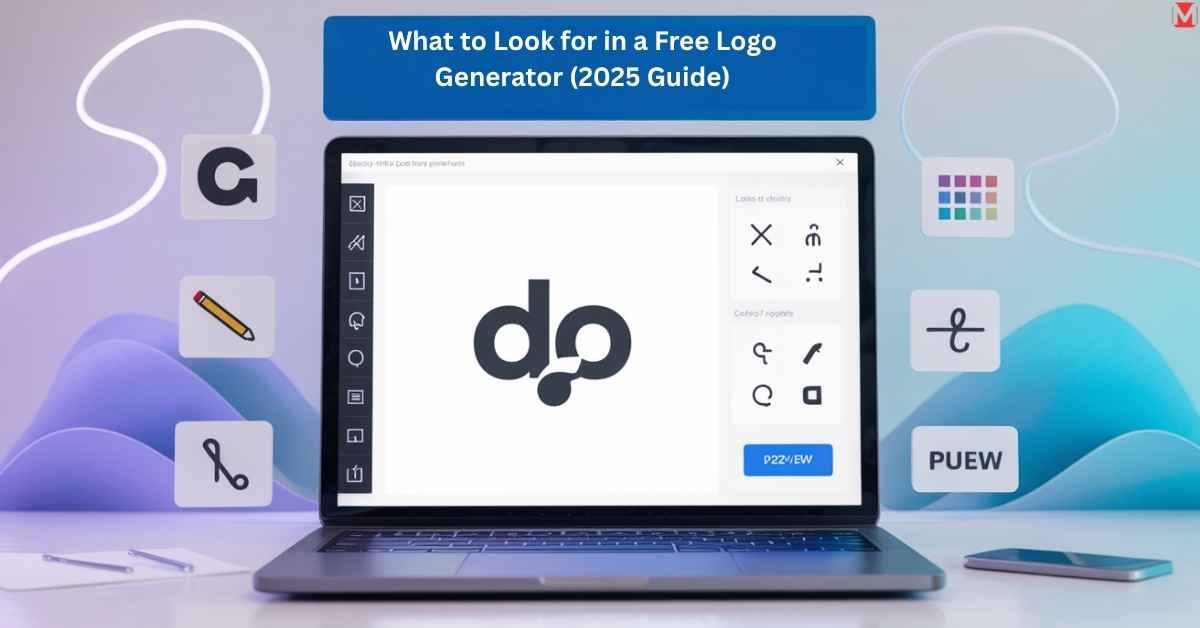
Essential Features Checklist
Vector export capability is non-negotiable. PNG files work for websites, but you need vector formats for print materials. SVG files scale perfectly and work everywhere.
High resolution exports refer to 300 DPI or more, which is optimal for printing. 72 DPI for web, but print needs to be higher. Say goodbye to pixelated business cards.
File format priorities
- SVG (vector, scalable)
- PNG (transparent backgrounds)
- JPG (web use, smaller files)
- PDF (print ready)
Commercial usage rights protect your business from legal risk. Some services will own the logos you make for their service. Take the time to read their terms of service before clicking on a free logo maker.
2025-Specific Considerations
Nowhere is this more important than in mobile-first design. Your logo is on more smartphones than anywhere else. Give it a test run as a tiny app icon or social media profile picture.
A set of brand consistency tools keeps you looking professional throughout all marketing materials. Seek platforms that render corresponding color schemes, font combinations, and style guides.
Red flags to avoid:
- Unclear licensing terms
- Mandatory watermarks
- Limited download options
- Poor customer reviews
- Outdated template libraries
Quick-Start Recommendations by Business Type
E-commerce startups should use Hatchful by Shopify for seamless integration with online stores. The tool creates logos optimized for product listings and checkout pages.
Service businesses work well with Canva’s extensive template library. Professional services need clean, trustworthy designs that Canva provides.
Creative professionals benefit from LogoMakr’s vector-based editing. Photographers, designers, and artists need logos that showcase their creative skills.
Tech companies should try AI-powered options like Looka or Brandmark. These tools understand modern design trends in the technology sector.
READ MORE ABOUT: vector-based online logo creator
Frequently Asked Questions
Can I make a logo for free without any design experience?
Yes, modern logo maker free tools are designed for beginners. They provide templates, color suggestions, and font pairings that follow design principles automatically.
Which logo maker is best for small businesses?
Canva offers the best balance of features and ease of use. Their free business logo creator includes templates for every industry and exports high-quality files.
Do I need a designer for a logo?
Not necessarily. If you have a simple business and a clear brand vision, free logo generator tools can create professional results. Complex brands might benefit from custom design.
Is a free logo maker worth it for startups?
Absolutely. Startups need to conserve cash for essential business operations. A free logo maker provides professional branding without upfront costs.

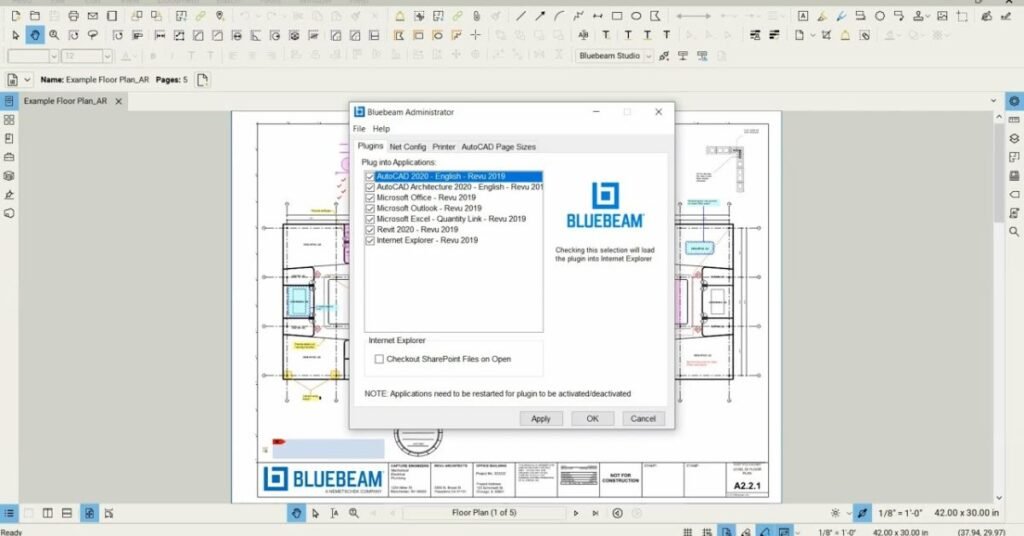

Pingback: Best Online Resume Makers In 2025: Land Your Dream Job Faster
Pingback: Top 5 Grammar Corrector Tools To Boost Your Writing Skills In 2025
Pingback: Top 5 Free JSON Viewers For Developers And Data Analysts In 2025
Pingback: Top Domain Name Finders To Get The Perfect Name For Your Brand
Pingback: How To Create A Professional-Looking Favicon With A Favicon Generator