Ansa Zulfiqar
Ansa — Technical Content Specialist in AI & Technology Ansa is a highly experienced technical writer with deep knowledge of Artificial Intelligence, software technology, and emerging digital tools.
She excels in breaking down complex concepts into clear, engaging, and actionable articles. Her work empowers readers to understand and implement the latest advancements in AI and technology.
Highlights:
Expert in AI, tech trends, and digital innovation Strong background in technical content writing Skilled at making technical topics accessible and engaging
Software & Apps
Samsung One UI vs Google Pixel UI vs Motorola Hello UI — Diverging UX Philosophies in the Age of Ambient Intelligence
Read More »
Ansa Zulfiqar
November 4, 2025
5:13 pm

Gadgets
The ONLY Watch You Need: Rolex Daytona vs. Apple Watch Ultra 2 vs. Tissot PRX | Investment, Utility, or Pure Style?
Read More »
Ansa Zulfiqar
November 3, 2025
6:20 pm

AI Trends
Agentic AI vs. Generative AI: Which Should a Startup Use for Autonomous Workflow Automation?
Read More »
Ansa Zulfiqar
November 3, 2025
3:42 pm

AI Trends
M4 MacBook Air vs. Surface Laptop 7: Is the Removable SSD and 120Hz Display the Ultimate Long-Term Value Proposition?
Read More »
Ansa Zulfiqar
November 3, 2025
1:41 pm
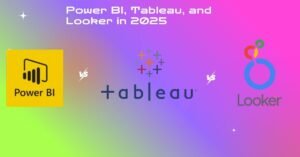
Technologies
Power BI vs Tableau vs Looker: The Evolution of Data Analytics, Visualization Power, and Business Intelligence Impact
Read More »
Ansa Zulfiqar
November 2, 2025
6:58 pm

How-To Guides
DevOps Engineer vs Software Engineer: The Real Innovation and Career Power Comparison Shaping Tech Professionals
Read More »
Ansa Zulfiqar
November 2, 2025
5:05 pm

Gadgets
OnePlus 13 vs Motorola Razr Ultra: The Evolution of Innovation and Design Power in the Android World
Read More »
Ansa Zulfiqar
November 2, 2025
2:55 pm

Technologies
Disney vs YouTube TV: How ABC & ESPN Blackouts Reveal the Hidden Battle Shaping the Future of Streaming
Read More »
Ansa Zulfiqar
November 1, 2025
6:59 pm

Technologies
NVIDIA and Nokia Aren’t Just Building 6G — They’re Rewriting the Map of AI Infrastructure. America’s Telecom Comeback Starts at the Edge
Read More »
Ansa Zulfiqar
October 30, 2025
6:42 pm

AI Trends
AI Isn’t Just Powering Your Job Search — It’s Choosing Your Role. LinkedIn, Teal, and LoopCV Define the Script, the Spotlight, and the Bot
Read More »
Ansa Zulfiqar
October 30, 2025
2:46 pm

