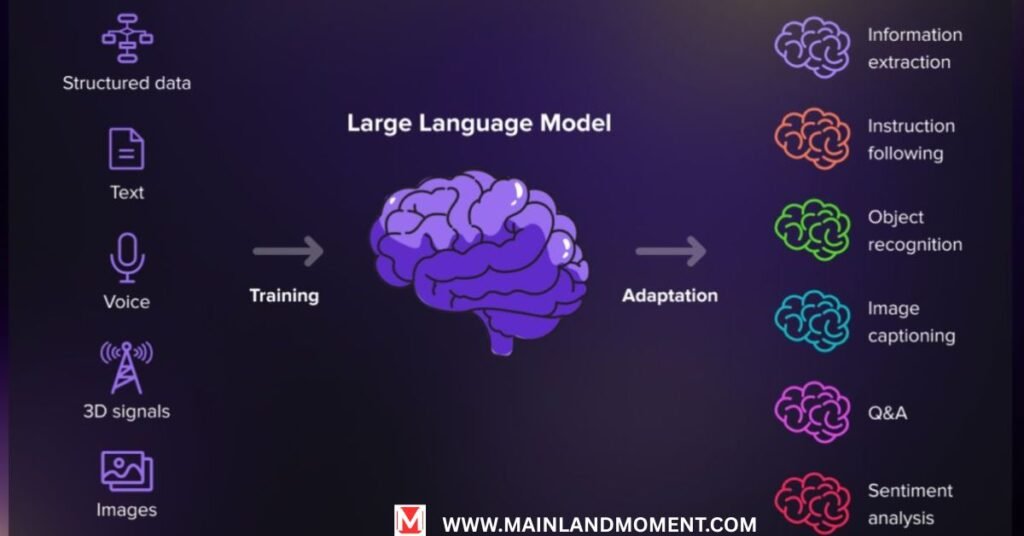AI tools for coding are becoming more and more popular, revolutionizing the software development industry. They can generate code and automate tedious tasks, providing intelligent code snippets and suggestions that reduce development time.
By integrating these tools into your workflow, you can focus on creative problem-solving, resulting in the faster delivery of customer projects. So, if you’re looking to improve your development process, enhance code quality, and stay up-to-date with the latest technological advancements, you’ve come to the right place!
What is an AI Coding Assistant?

An AI coding assistant is a sophisticated software tool that leverages artificial intelligence to support developers throughout the coding process. Its primary purpose is to generate code, help in writing and debugging code, assist in code reviews, and provide real-time code suggestions, corrections, auto-completions, and optimizations. These AI programming assistants also detect bugs and security vulnerabilities to improve code quality.
It works much like a virtual pair programmer. What’s more, it never tires and continuously learns from vast repositories of code. Thanks to the latter, it improves its quality over time.
AI coding assistants target a broad spectrum of users. Novice programmers can benefit from guidance and learning opportunities. Seasoned veterans, on the other hand, can speed up their work by ensuring their source code follows the best practices and latest standards. These tools can adapt to various coding styles and project requirements.
Can You Build Software Using AI Tools?

Yes, you absolutely can! But here’s the truth – AI tools for coding are amazing helpers, not replacements for human developers.
What AI Code Generation Tools Can Do:
- Write basic functions and classes
- Create unit tests automatically
- Generate boilerplate code instantly
- Debug common programming errors
- Convert code between languages
What They Can’t Do:
- Make complex business decisions
- Understand your specific project needs
- Replace good programming practices
- Guarantee bug-free code
Smart developers use these tools to handle repetitive tasks while focusing their energy on creative problem-solving and system design.
How We Evaluated the Best AI Coding Tools
We tested each AI coding assistant using real projects across five programming languages: Python, JavaScript, Java, C++, and Go.
Our Testing Criteria:
- Code Quality: How accurate and efficient are the suggestions?
- Language Support: Does it work with your favorite programming languages?
- IDE Integration: How well does it work with popular code editors?
- Pricing: What’s the cost for individuals and teams?
- User Experience: How easy is it to learn and use?
We spent over 100 hours testing these tools in real development scenarios to give you honest, practical insights.
Top AI Coding Assistants by Category
Before diving into detailed reviews, here are our top picks by category:
- Best Overall: GitHub Copilot
- Best Free Option: Windsurf (formerly Codeium)
- Best for Beginners: Replit
- Best for Enterprise: Tabnine
- Best for Security: Amazon CodeWhisperer
Detailed Reviews of the Best AI Tools for Coding

GitHub Copilot
GitHub Copilot stands out as the most popular AI coding assistant in 2025. Created by Microsoft and OpenAI, it’s like having an expert programmer sitting next to you.
Key Features:
- Real-time code suggestions in 40+ languages
- Chat interface for coding questions
- Seamless GitHub integration
- Context-aware completions
Pricing:
- Individual: $10/month
- Business: $19/month per user
- Enterprise: $39/month per user
This tool excels at AI pair programming, helping developers write code faster while maintaining quality. It’s particularly strong with JavaScript, Python, and TypeScript.
Windsurf (formerly Codeium)
Windsurf offers the best free AI coding assistant experience available today. It’s perfect for developers who want premium features without the premium price.
Key Features:
- Unlimited free autocomplete
- Support for 70+ programming languages
- No usage limits on the free tier
- Fast and accurate suggestions
Pricing:
- Free: Full feature access
- Teams: $12/month per user
- Enterprise: Custom pricing
This tool proves that you don’t need to pay for excellent AI code completion. It’s ideal for individual developers and small teams starting with AI-assisted coding.
Tabnine
Tabnine focuses on privacy and security, making it perfect for enterprise environments. It’s one of the few AI-powered tools that lets you keep your code completely private.
Key Features:
- Local and cloud-based AI models
- Custom model training on private code
- Enterprise-grade security
- Support for 30+ languages
Pricing:
- Free: Basic completions
- Pro: $12/month per user
- Enterprise: Custom pricing
Companies love Tabnine because it can run entirely on their servers, ensuring sensitive code never leaves their network.
Amazon CodeWhisperer
Amazon CodeWhisperer combines AI coding assistant capabilities with built-in security scanning. It’s especially powerful for AWS development projects.
Key Features:
- Built-in security vulnerability detection
- AWS service integration
- Multi-language support
- Reference tracking for open-source code
Pricing:
- Individual: Free (generous limits)
- Professional: $19/month per user
This tool shines when building cloud applications. It understands AWS services better than any other AI coding assistant.
Qodo (formerly Codium)
Qodo specializes in test generation and code quality. It’s the best choice for developers who want to improve their testing practices.
Key Features:
- Automated unit test creation
- Code behavior analysis
- Integration with major IDEs
- Support for Python, JavaScript, Java, C#
Pricing:
- Free: Limited test generations
- Pro: $19/month per user
- Enterprise: Custom pricing
This tool excels at creating comprehensive test suites that actually catch bugs. It’s transformed how many developers approach testing.
Replit
Replit combines a cloud-based development environment with AI coding assistant features. It’s perfect for beginners and educational use.
Key Features:
- Browser-based coding environment
- AI-powered code generation
- Collaborative features
- Multi-language support
Pricing:
- Free: Basic features
- Core: $7/month
- Teams: $20/month per user
Replit makes coding accessible to everyone. You can start coding instantly without installing anything on your computer.
Sourcegraph Cody
Sourcegraph Cody excels at understanding large codebases. It’s designed for teams working on complex, enterprise-scale projects.
Key Features:
- Large codebase understanding
- Advanced code search
- Context-aware suggestions
- Enterprise security
Pricing:
- Free: Limited usage
- Pro: $9/month per user
- Enterprise: Custom pricing
This tool is invaluable when working with millions of lines of code. It can find patterns and connections that humans might miss.
AskCodi
AskCodi focuses on education and learning. It’s perfect for developers who want to understand not just what to code, but why.
Key Features:
- Educational explanations
- Syntax conversion between languages
- Multi-language support
- Learning-focused interface
Pricing:
- Free: Basic features
- Premium: $9.99/month
- Ultimate: $29.99/month
This AI coding assistant is like having a patient teacher who explains every suggestion. It’s great for learning new programming languages.
CodeT5
CodeT5 is an open-source transformer model that powers many code generation tools. It’s perfect for researchers and developers who want to customize their AI experience.
Key Features:
- Open-source foundation model
- Research-backed approach
- Customizable implementations
- Multi-task capabilities
Pricing:
- Open source: Free
- Commercial licenses: Varies
This tool appeals to developers who want to understand and modify their AI tools. It’s less plug-and-play but more flexible.
OpenAI Codex
OpenAI Codex is the foundation model behind many popular AI coding assistant tools. While not directly accessible to most users, it powers tools like GitHub Copilot.
Key Features:
- Natural language to code conversion
- Multi-language support
- Large-scale training data
- Research-grade capabilities
Pricing:
- API access: Pay-per-use
- Most users access through other tools
Understanding Codex helps you appreciate how modern AI tools for coding work under the hood.
READ MORE ABOUT: GitHub Copilot review March 2025
Comparison Table
| Tool | Best For | Price | Free Tier | Languages |
|---|---|---|---|---|
| GitHub Copilot | Overall use | $10/month | No | 40+ |
| Windsurf | Free users | Free | Yes | 70+ |
| Tabnine | Enterprise | $12/month | Limited | 30+ |
| CodeWhisperer | AWS development | Free | Yes | 15+ |
| Qodo | Testing | $19/month | Limited | 4 |
How AI Tools for Coding Boost Productivity
The impact of AI tools for coding on developer productivity is remarkable. Here’s what real developers are experiencing:
Time Savings:
- 40-60% faster code writing
- Reduced debugging time
- Instant documentation generation
- Automated code reviews
Quality Improvements:
- Fewer syntax errors
- Better code structure
- Consistent coding patterns
- Enhanced security practices
These tools don’t just make coding faster – they make it better. They help developers learn best practices and avoid common mistakes.
The Future of AI-Powered Development
AI tools for coding are evolving rapidly. Here’s what to expect:
Emerging Trends:
- More sophisticated AI pair programming
- Better understanding of business logic
- Improved security scanning
- Enhanced team collaboration features
Integration with Development Workflows:
- Seamless CI/CD pipeline integration
- Automated code reviews are becoming standard
- AI-assisted project planning
- Intelligent bug prediction
The future looks bright for developers who embrace these tools early.
Getting Started with AI Coding Tools
Ready to try AI tools for coding? Here’s your action plan:
- Start with a free tool like Windsurf or CodeWhisperer
- Practice with simple projects to understand capabilities
- Gradually increase complexity as you become comfortable
- Join developer communities to share experiences
- Experiment with different tools to find your favorite
Remember, these tools are meant to enhance your skills, not replace them. The best developers use AI as a powerful ally in their software development process.
Frequently Asked Questions
Are AI tools for coding safe to use?
Yes, when used properly. Choose reputable tools with good security practices. Be careful with sensitive code and understand each tool’s data handling policies.
Can beginners use AI coding assistants?
Absolutely! Tools like Replit and AskCodi are designed for beginners. They help you learn while providing useful suggestions.
Do AI tools replace human developers?
No, they enhance human capabilities. AI tools handle repetitive tasks so developers can focus on creative problem-solving and system design.