The Ultimate Guide to WiFi Mesh Systems for Seamless Connectivity
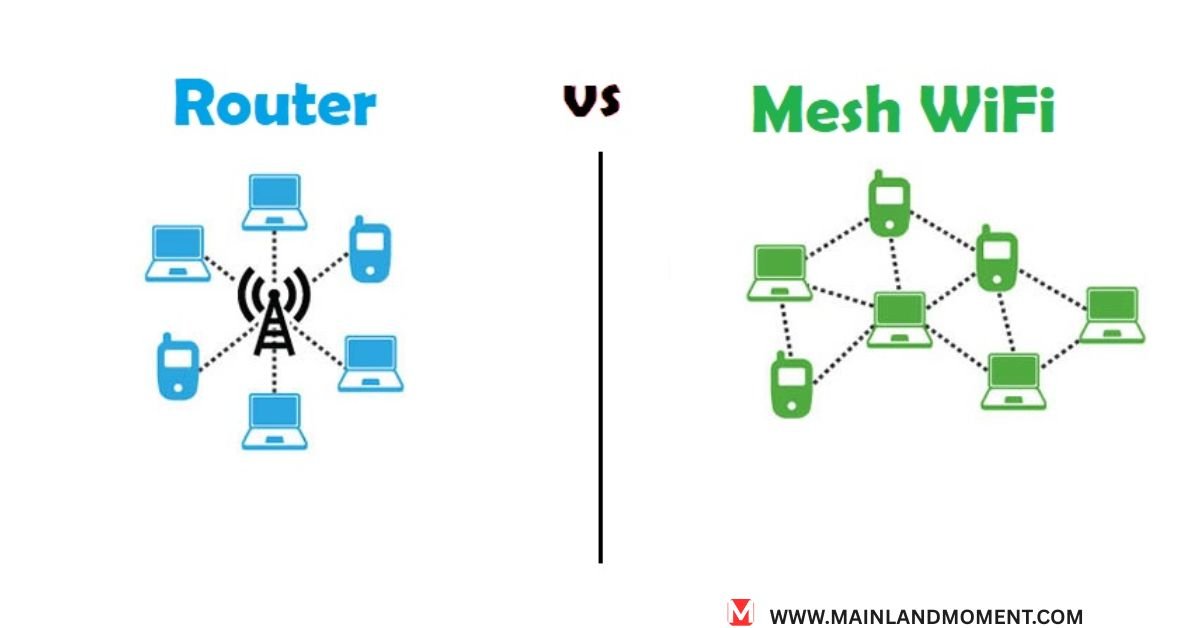
WiFi mesh systems are the modern solution to banish weak signals and dead zones, delivering blazing-fast internet to every corner. Unlike traditional routers, these clever systems use multiple router nodes to create a wireless mesh network that blankets your space with seamless WiFi. Whether you’re streaming 4K movies, gaming online, or managing a smart home, WiFi mesh systems promise reliability and speed.
In this guide, we’ll explore why mesh WiFi routers are a game-changer, how they work, and how to pick the best one for you. Ready to transform your home networking? Let’s dive in!
Say Goodbye to WiFi Dead Zones Forever!
Imagine walking from your living room to the attic without your Zoom call dropping. WiFi mesh systems make this a reality by eliminating WiFi dead zones. These systems use multiple router nodes placed strategically around your home to create a whole-home WiFi network. Each node acts like a mini-router, passing the signal to the next, ensuring consistent WiFi coverage.
For example, in a 3,000-square-foot home with brick walls, a single router might leave the basement or garage offline. A WiFi mesh system, like the NETGEAR Orbi RBK852, can cover up to 5,000 square feet with just two nodes. Need more range? Add another node to extend WiFi coverage to 7,500 square feet or beyond.
Key Benefits:
- No More Dead Zones: Nodes work together to reach every nook and cranny.
- Seamless Roaming: Your device automatically connects to the strongest node.
- Scalability: Expand your wireless mesh network by adding nodes as needed.
Is a Mesh System Your WiFi Superhero?
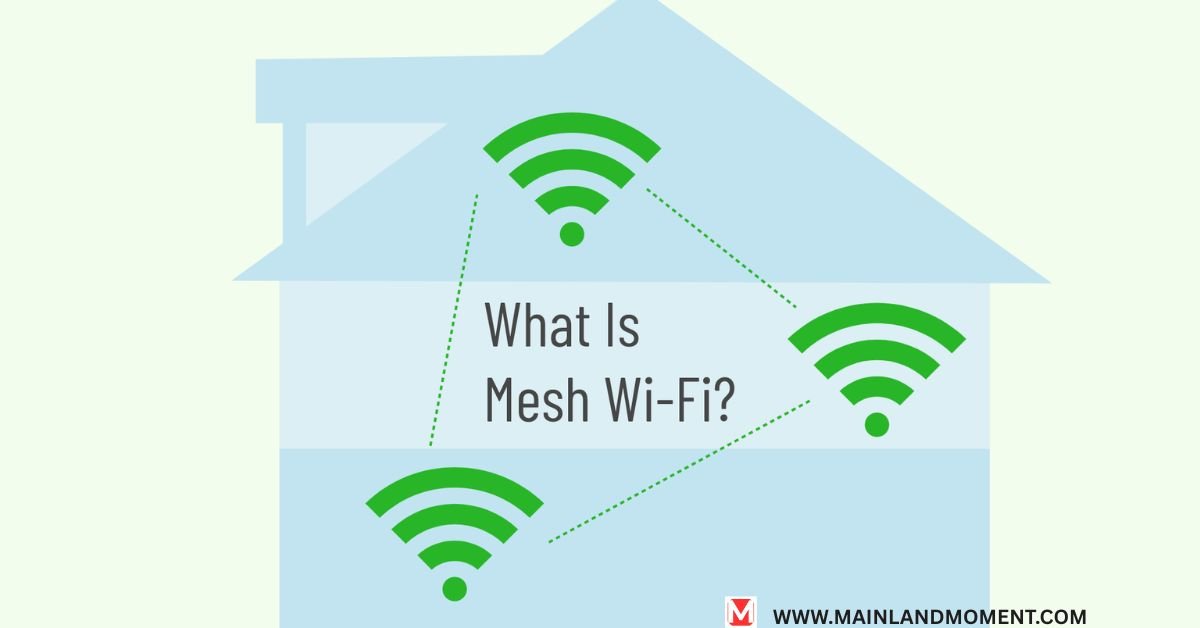
Think of a WiFi mesh system as a team of superheroes, each node saving the day in a different part of your home. Unlike a traditional router, which blasts a signal from one point, a mesh WiFi router distributes the load across multiple router nodes. This teamwork delivers seamless WiFi and handles multi-device connectivity like a champ.
Why does this matter? Modern homes are packed with devices—laptops, phones, smart TVs, and IoT device support for things like smart thermostats. A traditional router might choke under the pressure, slowing down your WiFi performance. WiFi mesh systems, especially those with WiFi 6 mesh technology, use MU-MIMO (Multi-User, Multiple-Input, Multiple-Output) to send data to multiple devices at once. Beamforming directs signals precisely to your gadgets, boosting internet speed optimization.
Case Study: The Johnson family struggled with lag during online gaming and 4K streaming. After installing the Eero Pro 6, their three-story home enjoyed WiFi mesh for gaming and WiFi mesh for streaming with zero interruptions. Their smart doorbell and cameras also stayed online, thanks to robust smart home connectivity.
WiFi Mesh vs. Extenders: The Ultimate Showdown

Confused about WiFi mesh vs traditional router or network extenders? Let’s break it down. Network extenders (or repeaters) amplify your router’s signal but often create separate networks, forcing your device to switch manually. This can lead to lag or dropped connections. WiFi mesh systems, on the other hand, create a single wireless mesh network where devices roam freely between nodes without hiccups.
WiFi signal boosters like extenders are cheaper—think $30-$100 but they’re less reliable for whole-home WiFi. A WiFi mesh system, starting at around $150 for models like the TP-Link Deco X20, offers better WiFi performance and network scalability. For larger homes, high-end systems like the ASUS ZenWiFi AX XT8 (priced at $400) deliver tri-band WiFi for faster speeds.
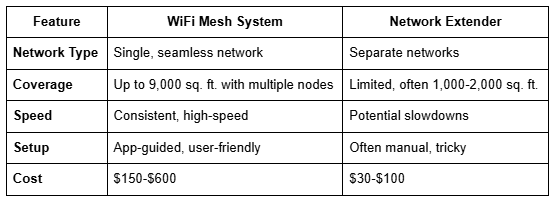
Verdict: For best WiFi mesh system for large homes or heavy internet users, mesh wins. Extenders suit small spaces on a budget.
Set It and Forget It: The Easiest Way to Boost Your WiFi
Setting up a WiFi mesh system is as easy as brewing your morning coffee. Most systems, like the Google Nest WiFi, come with apps that guide you through mesh system setup. Plug in the main mesh WiFi router, connect it to your modem, and place additional router nodes around your home. The app often suggests ideal node locations and tests signal strength.
For instance, the Eero app walks you through WiFi mesh system installation guide steps in under 15 minutes. It even offers tips to improve WiFi coverage with mesh, like avoiding metal objects near nodes. Once set up, WiFi mesh systems manage themselves, automatically updating firmware to keep your secure WiFi mesh network safe.
Pro Tip: Use Ethernet backhaul wiring nodes together for faster, interference-free performance. This is ideal for WiFi mesh for outdoor coverage in gardens or patios.
Steps for Setup:
- Connect the main node to your modem using an Ethernet cable.
- Place satellite nodes in key areas (e.g., upstairs hallway, home office).
- Follow the app’s prompts to configure your wireless mesh network.
- Test connectivity and adjust node positions if needed.
Future-Proof Your Home with WiFi 7 Mesh Systems
The future of home networking is here, and WiFi 7 mesh systems are leading the charge. Launched in 2024, WiFi 7 offers speeds up to 46 Gbps four times faster than WiFi 6 and lower latency for WiFi mesh for gaming and VR. WiFi mesh systems with WiFi 7, like the NETGEAR Orbi RBE973, also support multi-link operation, letting devices use multiple bands (2.4GHz, 5GHz, 6GHz) simultaneously for internet speed optimization.
Why go for WiFi 7 mesh? It’s built for smart home connectivity, handling dozens of IoT device support gadgets without breaking a sweat. Plus, WiFi 7 introduces 320 MHz channels, doubling bandwidth for WiFi mesh for streaming 8K content. While pricier (think $1,000+ for top models), WiFi 7 mesh systems are a long-term investment.
What’s New in WiFi 7:
- Faster Speeds: Up to 46 Gbps vs. 9.6 Gbps for WiFi 6 mesh.
- Lower Latency: Perfect for real-time applications like gaming or AR.
- More Capacity: Supports up to 200 devices, ideal for smart homes.
“WiFi 7 mesh systems are a glimpse into the future. They’re overkill for most now, but in five years, they’ll be standard.” – Tech analyst, 2025.
Where to Place Your Mesh Nodes for Maximum Power
Node placement is the secret sauce for WiFi mesh systems. Put them in the wrong spot, and you’ll still have WiFi dead zones. Place them right, and you’ll enjoy seamless WiFi everywhere. Start with the main mesh WiFi router near your modem, ideally in an open, elevated spot like a living room shelf. Satellite router nodes should go in high-traffic areas (e.g., home office) or trouble spots (e.g., basement).
Placement Tips:
- Distance: Keep nodes 30-50 feet apart for optimal signal overlap.
- Avoid Obstacles: Thick walls, metal appliances, or fish tanks can weaken signals.
- Height Matters: Place nodes at mid-height (e.g., on a table), not on the floor.
- Outdoor Coverage: For WiFi mesh for outdoor coverage, place a node near a window or use a weatherproof model.

Budget-Friendly Mesh Systems That Don’t Skimp on Speed
You don’t need to splurge for great WiFi performance. Affordable WiFi mesh systems like the TP-Link Deco X20 ($150 for a 3-pack) or Eero 6 ($200 for a 3-pack) deliver dual-band mesh speeds up to 1.8 Gbps and cover up to 4,500 square feet. These are perfect for WiFi mesh for small apartments or medium-sized homes.
Compare WiFi Mesh Brands
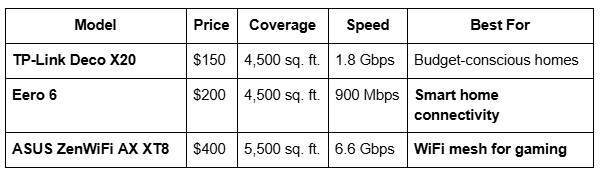
Fun Fact: The Eero 6 integrates with Alexa, letting you pause WiFi for dinner time with a voice command. Budget systems prove you can get WiFi mesh speed performance without breaking the bank.
Smart Homes, Smarter WiFi: Mesh Systems for IoT Devices
Your smart home is only as smart as its WiFi. WiFi mesh systems shine for IoT device support, keeping smart lights, cameras, and thermostats online. A single traditional router might struggle with 20+ devices, but WiFi 6 mesh systems like the Linksys Velop AX4200 handle up to 120 devices with ease.
Why Mesh for Smart Homes:
- Multi-Device Connectivity: Supports dozens of gadgets without slowdowns.
- Seamless WiFi: Ensures devices stay connected as you move around.
- Secure WiFi Mesh Network: Features like WPA3 encryption protect your smart home connectivity.
Case Study: A tech-savvy couple with 30 IoT devices (smart plugs, cameras, and a robot vacuum) faced constant disconnects. Switching to the Google Nest WiFi provided WiFi mesh for smart homes, with nodes doubling as Google Assistant speakers for voice control.
Troubleshooting Mesh WiFi: Fix Common Issues Fast
Even the best WiFi mesh system for large homes can hit snags. Common issues include slow speeds, node disconnects, or WiFi mesh system compatibility problems. Here’s how to troubleshoot WiFi mesh network woes:
- Slow Speeds: Check for interference from microwaves or cordless phones. Move nodes to open areas.
- Node Disconnects: Ensure nodes are within range (30-50 feet) and update firmware via the app.
- Bridge Mode Issues: Some ISPs require specific settings. Contact your provider or check the app for mesh system setup guides.
- Security: Enable WPA3 and set a strong password to maintain a secure WiFi mesh network.
Quick Fix: Restart your mesh WiFi router and nodes by unplugging them for 30 seconds. This often resolves minor glitches.
“When my WiFi mesh system lagged, I moved a node away from my TV. Problem solved in minutes!” – Mike, tech enthusiast.
Are Mesh Systems Worth the Hype? A Deep Dive
Are WiFi mesh systems worth the cost of WiFi mesh systems? Let’s weigh the pros and cons. On the plus side, they offer whole-home WiFi, expand WiFi mesh network options, and WiFi mesh speed performance that traditional setups can’t match. For WiFi mesh for streaming, gaming, or smart homes, they’re unbeatable.
However, WiFi mesh systems can be pricey $150-$1,000 depending on features. Network extenders are cheaper but less reliable. Also, most systems require nodes from the same brand, limiting flexibility. Still, for most users, the benefits of mesh WiFi systems outweigh the drawbacks.
By the Numbers:
- Market Growth: 59 million WiFi mesh systems shipped annually by 2026.
- Coverage: Up to 9,000 sq. ft. with high-end models.
- Device Support: WiFi 6 mesh systems handle 100+ devices.
Wrapping Up: Your Path to Flawless WiFi
WiFi mesh systems are the ultimate fix for unreliable internet, delivering seamless WiFi and banishing WiFi dead zones for good. Whether you’re after WiFi mesh for gaming, smart home connectivity, or just better WiFi coverage, there’s a system for you. From affordable WiFi mesh systems like the TP-Link Deco X20 to future-proof WiFi 7 mesh options, the choices are endless.
Follow our WiFi mesh system installation guide, place nodes wisely, and troubleshoot like a pro to keep your wireless mesh network humming. Ready to upgrade your home networking? Pick a WiFi mesh system and enjoy internet that’s as reliable as your morning coffee!



Pingback: The Ultimate Guide To Smart Thermostats: Save Money And Stay Comfortable In 2025
Pingback: Google Nest Thermostat: Your 2025 Guide To Smart, Eco-Friendly Comfort
Pingback: Gotrax Scooter: Urban Glide