Meet the Ultra IBEC: Your RC Power Game-Changer

You are at the airfield, prepping your RC plane for a flawless flight. Instead of juggling a heavy ignition battery and clunky mechanical switches, you flip a switch on your transmitter, and your RC gas engine accessories spring to life. That’s the magic of the Ultra IBEC, a sleek ignition power module designed by Tech-Aero. This device isn’t just a gadget it is a revolution in power management system RC setups.
So, what does an IBEC do in RC planes? The Ultra IBEC serves as both a receiver battery eliminator and an ignition kill switch. It powers your CDI (Capacitive Discharge Ignition) module directly from your main battery pack, cutting out the need for a separate ignition battery.
Compatible with single and multi-cylinder CDI modules, it supports both 2.4 GHz and 72 MHz radios. By reducing weight and simplifying wiring, it’s a must-have for remote control aircraft battery solution seekers. Ready to see why it stands out? Let’s explore!
Why Choose Ultra IBEC? Here’s What Sets It Apart
Not all RC electronics installation tools are created equal, and the Ultra IBEC proves it. Its standout features make it the best battery eliminator circuit for RC aircraft. Let’s break down why it’s a cut above traditional setups:
- 4-Stage Noise Filtering: Unlike basic BECs, the Ultra IBEC uses a sophisticated LC filter, capacitors, and optical isolation to block CDI noise. This ensures your 2.4 GHz or 72 MHz radio stays interference-free.
- Flexible Voltage Outputs: The standard model offers 5.0V, 5.3V, 6.1V, or 6.6V, while the HV (High Voltage) version ranges from 5.9V to 8.0V. This suits a wide range of CDI modules.
- Transmitter Control: Toggle the ignition on or off via an auxiliary receiver channel. This ignition kill switch boosts safety by letting you shut down the engine remotely, reducing crash risks.
- Lightweight Design: At just 0.6 oz, it’s a featherweight champ, ideal for giant-scale models where every ounce counts.
Compare this to older dual battery setup RC systems, which require separate batteries and mechanical switches. Those setups add weight and failure points. With the Ultra IBEC, you get a safe power supply for RC ignition that’s streamlined and reliable. Curious about what comes with it? Let’s unpack the kit.
What’s in the Box? Let’s Unpack It Together
Opening the Ultra IBEC package feels like unwrapping a gift for your RC plane. Tech-Aero packs everything you need for a smooth IBEC setup guide experience. Here’s what you’ll find:
- Ultra IBEC Unit: The star of the show, compact and ready to power your onboard ignition system.
- Voltage Jumper: A small but critical piece for selecting your desired output voltage.
- 22-Gauge Twisted Wire Extensions: Pre-installed for easy connections to your receiver and CDI module.
- 3mm LED Indicator: Bright and visible, it confirms CDI power status at a glance.
- User Manual: A concise guide to get you started, though this blog post dives deeper!

Weighing only 0.6 oz, the Ultra IBEC is built for performance. The packaging is sturdy, ensuring your RC aircraft power distribution tool arrives safely. Got your kit? Let’s jump into installation.
Getting Started: Simple Installation, Step by Step
How to install an ignition battery eliminator like the Ultra IBEC? It’s easier than you might think, but precision matters. A clean workspace sets the stage for success. Gather your tools—screwdriver, zip ties, and your transmitter and let’s get started.
Follow these steps for a flawless RC electronics installation:
- Pick an Auxiliary Channel: Choose a free auxiliary channel on your receiver (e.g., gear or flap channel) to control the IBEC via your transmitter.
- Mount the IBEC: Secure it near the fuel tank or a vibration-free spot. Use double-sided tape or Velcro for easy removal.
- Set the Voltage Jumper: Check your CDI module’s voltage requirements (e.g., 5.3V for most single-cylinder engines). Insert the jumper accordingly.
- Connect to the Receiver: Plug the IBEC’s servo lead into the chosen auxiliary channel.
- Test Range: Before flying, perform a range test per your receiver’s manual to ensure signal strength.
Pro tip: Label your mounting spot for quick future access. With the IBEC in place, you’re ready to wire it up. Let’s ensure your power supply for ignition is rock-solid.
Plug In and Power Up: Wiring It Right
Wiring the Ultra IBEC is straightforward, but a sloppy job can lead to trouble. Think of it like plumbing—every connection must be secure to avoid leaks. Here’s how to wire an IBEC for a reliable RC ignition system:
- Receiver Connection: Plug the IBEC’s servo lead into the auxiliary channel you selected. This lets your transmitter control the ignition.
- CDI Module Link: Connect the IBEC’s output wires to your CDI module’s power input. Match polarity carefully—red to positive, black to negative.
- Power Source: Attach the IBEC to a 6.0V–8.4V battery pack (standard model) or up to 10V for HV models. LiPo, NiCad, NiMh, or A123 packs all work.
- Secure Wires: Use zip ties to keep wires tidy and away from moving parts like servos or throttle linkages.
The Ultra IBEC’s 4-stage filtering shines here, blocking ignition noise that could disrupt your receiver. For example, a poorly filtered voltage regulator for RC planes might cause radio glitches, but the IBEC keeps your signal clean. Wondering if it’s working? Let’s test it.
Test Drive Time: Verifying Your Setup Before Flight
Before you soar, verify your RC aircraft power distribution. A quick test can save your plane from a costly crash. Think of it as a pilot’s pre-flight checklist—skip it, and you’re asking for trouble. Here’s how to test ignition circuits in RC planes with the Ultra IBEC:
- Power On: Turn on your transmitter and receiver. The IBEC’s LED should light up, signaling power to the CDI.
- Toggle the Switch: Use your transmitter’s auxiliary channel switch to turn the CDI on and off. The LED should respond instantly.
- Check Voltage: If you have a multimeter, measure the IBEC’s output to confirm it matches your jumper setting (e.g., 6.6V).
- Range Test: Walk 100 feet away with your transmitter and test controls. Ensure the ignition responds without glitches.
A case study from an RC forum user, “SkyHawk42,” highlights the importance of testing. He skipped the range test and lost signal mid-flight, crashing his 50cc plane. Don’t make the same mistake. With your setup confirmed, let’s optimize performance.
Fine-Tuning & Tips: Get the Best Out of Your IBEC
The Ultra IBEC is like a fine-tuned instrument small tweaks make a big difference. Voltage output settings for IBEC are key to matching your CDI module’s needs. For instance, a 6.1V setting might optimize a multi-cylinder engine, while 5.3V suits smaller setups. Check your CDI manual for specifics.
Here are pro tips to maximize your ignition power module:
- Mount Smart: Place the IBEC away from heat sources like mufflers. Heat can degrade electronics over time.
- Label Wires: Use small tags to mark connections. This speeds up field repairs.
- Battery Choices: A 2S LiPo (7.4V nominal) is ideal for most setups, offering consistent power.
- Check Jumper Fit: Ensure the voltage jumper is snug. A loose jumper can cause intermittent power.
“The Ultra IBEC thrives on precision—set it right, and it’s bulletproof.” With these tweaks, your onboard ignition system will hum. But safety comes first let’s cover that next.
Safety First: Do’s, Don’ts, and Pro Tips
Flying RC planes is thrilling, but a single mistake can ground your pride and joy. The Ultra IBEC enhances safety, but you must follow best practices. Here’s a rundown of do’s and don’ts for a safe power supply for RC ignition:
Do’s:
- Verify voltage settings before connecting the CDI. A mismatch can fry your module.
- Secure all connections with heat shrink or electrical tape to prevent mid-flight failures.
- Perform a range test every time you fly at a new location.
Don’ts:
- Don’t exceed the 8.4V input limit (10V for HV models). Overvoltage damages the IBEC.
- Don’t mount the IBEC near the engine’s spark plug. EMI can cause glitches.
- Don’t skip pre-flight checks, even if you’re in a rush.
Pro tip: Carry a spare voltage jumper in your flight box. If you lose one at the field, you won’t be grounded. Do I need a kill switch with IBEC? Nope—the IBEC’s transmitter-controlled switch doubles as a kill switch, making mechanical ones obsolete. Let’s tackle troubleshooting next.
Troubleshooting Like a Pro: Common Issues Solved Fast
Even the best battery eliminator circuit for RC aircraft can hit snags. Troubleshooting ignition power issues doesn’t have to be a headache. Here are common problems and fixes:
- LED Not Lighting:
- Cause: Low battery voltage or loose connections.
- Fix: Charge the battery and check all plugs. Ensure polarity is correct.
- CDI Not Powering On:
- Cause: Incorrect jumper setting or auxiliary channel misconfiguration.
- Fix: Double-check the jumper and reprogram your transmitter’s auxiliary switch.
- Radio Interference:
- Cause: IBEC mounted too close to the ignition module.
- Fix: Relocate the IBEC farther from the spark plug or coil.
Specs & Technical Details at a Glance
Understanding the Ultra IBEC’s technical side helps you use it confidently. Here’s a clear breakdown of its capabilities:
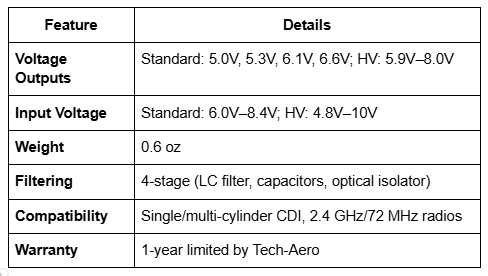
The Ultra IBEC’s versatility makes it a top voltage regulator for RC planes. Its optical isolation sets it apart from cheaper BECs, ensuring zero noise bleed. Difference between BEC and IBEC? A BEC powers servos and receivers, while an IBEC is tailored for ignition systems, with specialized filtering for CDI modules.
Frequently Asked Question
Can I eliminate ignition batteries?
Yes! The Ultra IBEC powers your CDI directly from your main battery, no extra battery needed.
Does it work with older FM receivers?
Absolutely. The 4-stage filtering ensures compatibility with 72 MHz and 2.4 GHz radios.
What if my CDI needs 7.3V?
The HV model supports up to 8.0V. Set the jumper to 7.3V, and you’re golden.
Do I need a separate ignition battery?
Nope. The IBEC replaces it, simplifying your dual battery setup RC.
What’s the purpose of an Ultra IBEC?
It powers your CDI, acts as a kill switch, and reduces weight for better flight performance.






