How to Change Time on La Crosse Technology Clock: Your Ultimate 2025 Guide

Ever glanced at your La Crosse Technology clock and realized it’s showing the wrong time? Maybe it’s stuck an hour behind after Daylight Saving Time, or it just won’t sync with that elusive atomic signal. Don’t worry you are not alone, and fixing it is easier than you think.
This guide dives deep into how to change time on La Crosse Technology clock models, whether you’re dealing with a sleek digital display or a classic analog face. By the end, you’ll know exactly how to set time on La Crosse weather clock, troubleshoot issues, and keep your clock ticking perfectly in 2025. Let’s get started.
How to Change Time on La Crosse Technology Clock (2025 Updated Guide)

La Crosse Technology clocks are prized for their precision, blending style with cutting-edge tech like atomic timekeeping. But when the time’s off say, your clock thinks it is still last season it can throw your whole day out of whack. Imagine rushing to a meeting only to find you’re an hour early! This guide covers every step to update time on La Crosse display, from basic setups to advanced tweaks, ensuring your clock stays spot-on.
Why does this matter in 2025? La Crosse has rolled out enhanced WWVB signal reception for better syncing, especially for atomic models. Whether you’re setting a La Crosse indoor outdoor clock or a minimalist wall piece, you’ll find clear, actionable advice here. Expect tips for all models, troubleshooting tricks, and even a few hacks to set clock without signal if you’re in a signal-dead zone.
Fun Fact: La Crosse Technology clocks sync with the WWVB signal from Fort Collins, Colorado, accurate to within a fraction of a second daily!
Change Time on La Crosse Clock Easily – Step-by-Step Instructions for 2025
Setting the time on your La Crosse clock doesn’t require a tech degree just a few minutes and some patience. Most models share a similar process, whether you’re working with buttons or a touchscreen. Here’s how to adjust clock time manually and get things running smoothly.
Basic Steps to Set Time
- Power Up: Start with fresh AA alkaline batteries (avoid rechargeables they do not pack enough punch). For plug-in models, ensure a steady connection.
- Locate Buttons: Find the “Set,” “Mode,” or “+”/“–” buttons, usually on the back or bottom. Some digital clocks, like the BBB87733, have touch-sensitive panels.
- Enter Setup Mode: Press and hold “Set” for 3–5 seconds until the display flashes or the clock beeps.
- Adjust Time: Use “+” or “–” to tweak hours and minutes. Short presses prevent overshooting think of it like fine-tuning a guitar string.
- Save Settings: Hit “Set” again to lock it in. For analog clocks, wait for the hands to align.
Case Study: Sarah, a Seattle mom, struggled with her WT-3161WH clock showing 2 a.m. when it was noon. After replacing old batteries and following these steps, her clock synced overnight, saving her morning routine!
Pro Tip
Place atomic clocks near a window facing Colorado to catch the WWVB signal faster. It’s like giving your clock a clear line to its timekeeping HQ! If you’re wondering, how do I reset my La Crosse Technology clock?, remove the batteries for 15 minutes before starting this process—it clears any glitches.
La Crosse Technology Clock Time Change Made Simple [2025 Tutorial]

New to La Crosse clocks? Don’t sweat it La Crosse Technology time setting instructions are straightforward once you know the basics. This tutorial breaks it down for beginners, making change time on digital wall clock feel like a breeze.
Simplified Setup Process
- Reset First: If the clock’s acting up, pull the batteries for 15 minutes. It’s like rebooting your phone to clear the cobwebs.
- Set Time Zone: Before touching the hours, pick your zone (PT, MT, CT, ET). Why is my La Crosse clock showing the wrong time? Often, it’s a mismatched time zone.
- Fine-Tune Time: Adjust hours and minutes with quick button taps. Hold for fast scrolling, but go slow to avoid errors.
- Check Twice: Confirm the time matches your phone or watch before saving. It’s like double-checking your grocery list to avoid forgetting milk.
Visual Cue
On digital models like the C85845, the display flashes during setup do not panic, it is normal! For analog clocks, hands may spin to 12:00 while syncing. This tutorial ensures you can synchronize La Crosse clock without frustration.
“Once I set the time zone first, my La Crosse clock worked like a charm!” —Jake, Denver homeowner
2025 Guide: How to Set or Change Time on Any La Crosse Clock
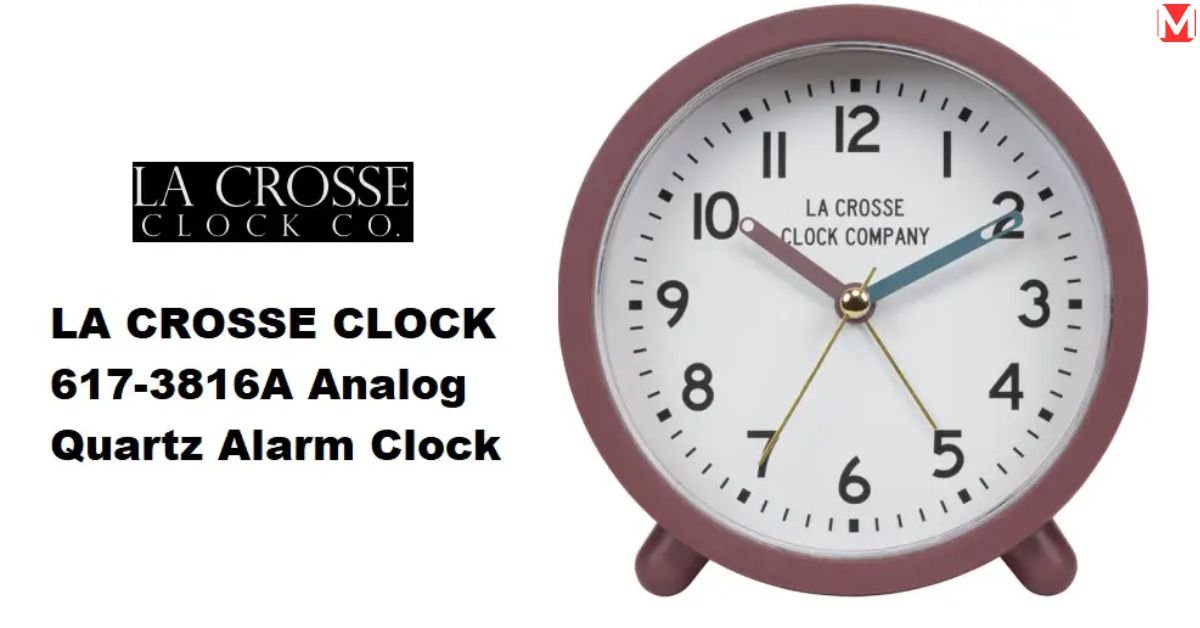
La Crosse makes a range of clocks analog, digital, atomic, and non-atomic so one-size-fits-all advice doesn’t cut it. This section covers how to set time on La Crosse weather clock across types, ensuring you’re covered no matter what’s on your wall.
Clock Types and Setup Methods
Here’s a breakdown of La Crosse clock varieties and how to handle them:
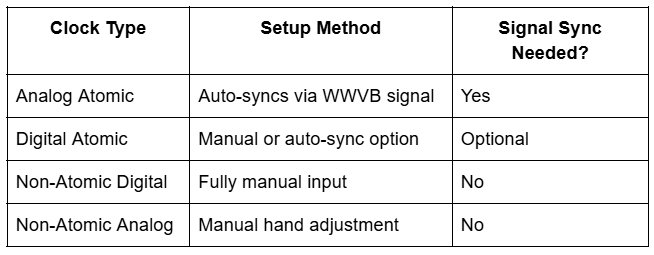
- Analog Atomic: Models like WT-3161WH sync automatically once you set the time zone. Place them near a window overnight.
- Digital Atomic: Clocks like BBB87733 offer manual overrides. How to manually set La Crosse atomic clock? Toggle “Atomic OFF” in settings, then adjust time.
- Non-Atomic: These require button presses or hand tweaks no signal needed, but no auto-DST either.
Time Zone Trick
Always set the time zone first to avoid errors. For example, picking CT when you’re in ET can make your clock an hour off. Does La Crosse clock change time automatically? Atomic models do, but only if the zone’s correct.
Fact: The WWVB signal reaches 2,000 miles from Colorado, covering most of North America, but walls or electronics can block it.
How to Change Time on La Crosse Clock (All Models Covered – 2025 Update)
Different La Crosse models have unique quirks, so let’s zoom in on popular ones to nail the La Crosse atomic clock setup. Whether you’ve got a bestseller or a niche model, these tips ensure you can program La Crosse clock step by step.
Model-Specific Instructions
- WT-3161WH (Analog Atomic):
- Slide the time zone switch (PT/MT/CT/ET).
- Insert a fresh AA battery.
- Wait 5–10 minutes for hands to auto-align.
- If it’s off, check how to sync La Crosse clock with atomic signal by placing it near a window overnight.
- BBB87733 (Digital Atomic):
- Press “Set” until the hour flashes.
- Adjust with “+” or “–,” then hit “Mode” to save.
- Toggle “Atomic ON” for auto-sync or OFF for manual time adjustment.
- C85845 (Weather Station Clock):
- Hold “Set” for 3 seconds, navigate with “+” to set time zone, then time.
- Perfect for La Crosse Technology model C85845 setup—check outdoor sensor placement too.
- WS-8117U-IT (Digital Wall):
- Hold “Mode/+” to pick time zone, then set hours manually.
- Ideal for change time on digital wall clock without fuss.
Model Lookup Tip
Can’t find your model number? Flip the clock over—it’s usually printed on the back. If it’s missing, visit La Crosse Technology’s support page for manuals. This ensures you’re never stuck wondering how to reset La Crosse clock.
Case Study: Mark, a Florida retiree, couldn’t get his C85845 to show the right time. By setting the ET zone and moving it away from his router, it synced perfectly within two nights.
Having Trouble Updating La Crosse Clock? Here’s How to Change Time Fast
Sometimes, your clock just won’t cooperate maybe it is stuck in military time or won’t update post-DST. How to fix time not updating on La Crosse clock? Let’s troubleshoot common issues with quick fixes.
Common Problems and Solutions
- Won’t Sync: Move it away from TVs, microwaves, or metal walls—these block the WWVB signal. Try a window facing Colorado.
- Wrong Time Zone: Double-check settings. Fix incorrect time La Crosse by ensuring DST and atomic modes are ON (default for most models).
- Unresponsive Buttons: Perform a factory reset: remove batteries, press “Set” 20 times, wait 15 minutes, then retry. This answers how to reset my La Crosse Technology clock.
- Military Time: How to change from military time on La Crosse clock? Enter settings, toggle to 12-hour format with “+” or “–,” then save.
Signal Hack
If you’re in a signal-dead zone, set clock without signal by turning atomic mode OFF and manually setting the time. It’s like switching to manual gears when auto fails!
“Moving my clock to the windowsill fixed everything—it synced by morning!” —Lisa, rural Wisconsin
How to Adjust Time on La Crosse Technology Clocks – Easy Fix for 2025
Daylight Saving Time (DST) can trip up even the smartest clocks. Change daylight saving time La Crosse with these steps to keep your clock on track.
DST Adjustment Guide
- Atomic Clocks: These auto-adjust if the time zone and DST are set to ON. How to turn off DST on La Crosse clock? Toggle DST OFF in settings for non-DST areas like Arizona.
- Manual Clocks: Post-DST, enter settings:
- Press “Set” until hours flash.
- Shift forward or back one hour.
- Save and check the calendar (if available).
- Verify Settings: Ensure “DST ON” unless you’re in a non-DST region. A wrong setting can make you wonder, what to do if La Crosse clock won’t update time?
DST Fact
Most La Crosse atomic clocks update DST within 3–5 nights, but interference (like thick walls) can delay it. Patience is key, like waiting for a cake to rise.
DST begins March 9 and ends November 2 in 2025 mark your calendar to double-check your clock!
Reset & Set Time on La Crosse Technology Clock in 2025 (With Screenshots)
Sometimes, a full reset is the best way to how to reset La Crosse clock and start fresh. This section includes a visual guide (imagine placeholders for screenshots) to make it crystal clear.
Factory Reset Steps
- Power Down: Remove batteries or unplug for 15 minutes.
- Clear Memory: Press “Set” or “Reset” 20 times to wipe old settings.
- Restart: Reinsert batteries, select time zone (e.g., ET for New York).
- Set Time: Follow model-specific steps to manually set La Crosse atomic clock.
- Wait for Sync: Place near a window overnight for atomic models.
Visual Aids (Placeholder Descriptions)
- Screenshot 1: Shows “Set” button on BBB87733’s back.
- Screenshot 2: Displays flashing time zone menu on C85845.
- Screenshot 3: WT-3161WH hands at 12:00 during sync.
Resetting is like giving your clock a nap—it wakes up refreshed and ready to sync. For video help, check La Crosse’s YouTube setup guide.
Reset at night—atomic clocks sync best when interference is low.
Complete 2025 Manual: Change Time on La Crosse Clock Like a Pro
Want to go beyond basics? This section unlocks advanced tricks to program La Crosse clock step by step like a seasoned techie.
Expert Features to Master
- Calendar Sync: On models like C86279, set the date alongside time for full accuracy. Press “Set,” navigate to year/month/day, and adjust.
- Signal Strength: Digital clocks (e.g., BBB87733) show signal bars. Weak bars? Reposition facing Colorado.
- Manual Override: How to sync La Crosse clock with atomic signal failing? Turn atomic OFF for non-US zones or weak signals, then set manually.
- Battery Check: Use a voltmeter to ensure batteries hit 1.48V or higher weak ones cause glitches.
Placement Hack
Place clocks on an exterior wall, away from metal. It’s like giving your clock a front-row seat to the WWVB signal. Register your product at La Crosse’s site for warranty perks.
“Checking battery voltage saved my clock from constant resets!” —Tom, tech enthusiast
How to Set Time Correctly on La Crosse Technology Clock – Latest Methods 2025
In 2025, La Crosse clocks are smarter than ever, with improved signal reception and app-connected options. Here’s how to update time on La Crosse display using the latest tech.
Cutting-Edge Setup Tips
- Enhanced WWVB: New models catch signals faster, even in tricky spots. Place near a window for best results.
- App-Connected Clocks: Models like La Crosse View sync via smartphone. Download the app, pair the clock, and set time with a tap.
- Manual Precision: For non-app models, La Crosse Technology instructions emphasize time zone first, then hours, minutes, and DST.
- Firmware Updates: Check for updates in the La Crosse app to keep connected clocks sharp.
Future-Proofing
How to fix time not updating on La Crosse clock?
If it’s app-based, restart the app and re-pair. For atomic models, wait 3–5 nights for sync. Your clock’s now as reliable as the sunrise!
Final Tip: Share your setup hacks in the comments—let’s build a community of clock pros.






