Ansa Zulfiqar
Ansa — Technical Content Specialist in AI & Technology Ansa is a highly experienced technical writer with deep knowledge of Artificial Intelligence, software technology, and emerging digital tools.
She excels in breaking down complex concepts into clear, engaging, and actionable articles. Her work empowers readers to understand and implement the latest advancements in AI and technology.
Highlights:
Expert in AI, tech trends, and digital innovation Strong background in technical content writing Skilled at making technical topics accessible and engaging

Software & Apps
Rank Math vs Yoast SEO vs AIOSEO for New WordPress Blogs — Which Plugin Actually Delivers Faster Real Google Growth for Low-Authority Sites
Read More »
Ansa Zulfiqar
November 11, 2025
10:18 am

Technologies
WordPress vs Shopify vs Webflow — Who’s Building the Fastest Schema-Driven CMS for U.S. Creators? A Deep Teardown of Speed, SEO, and Monetization Architecture
Read More »
Ansa Zulfiqar
November 10, 2025
9:22 pm

Gadgets
Snapdragon 8 Elite Gen 5 vs MediaTek 9500 — Who’s Architecting the Next-Gen Android Core? A Silicon-Level Breakdown of AI, Gaming, and Thermal Strategy
Read More »
Ansa Zulfiqar
November 10, 2025
4:17 pm

AI Trends
Digital Marketing vs Data Science — Who’s Building the Smarter Career in America’s AI Economy? A Strategic Breakdown of Skills, Salaries, and Long-Term Leverage
Read More »
Ansa Zulfiqar
November 10, 2025
12:03 pm
Gadgets
Night Sight Deconstruction: The Pixel 9a vs. Galaxy A56 Low-Light Final Verdict—8 Crucial Visual Proofs for US Buyers
Read More »
Ansa Zulfiqar
November 8, 2025
10:58 am
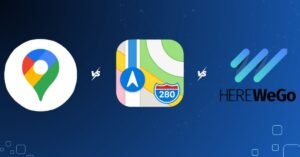
Technologies
Google Maps vs Apple Maps vs HERE WeGo — Who’s Engineering the Way We Navigate, Discover, and Decide? The AI Mapping Power Shift That’s Redefining Everyday Movement
Read More »
Ansa Zulfiqar
November 7, 2025
5:37 pm

Technologies
Amazon vs Walmart vs eBay — Who’s Training the Next Billion Buying Decisions? The AI Retail Mindshift That’s Rewriting American Commerce
Read More »
Ansa Zulfiqar
November 7, 2025
1:06 pm

Technologies
$20/Month or $0.07/Query? Google AI Studio vs. Gemini: Which Tool Is Sabotaging Your US Agency’s AI Profit Margin?
Read More »
Ansa Zulfiqar
November 6, 2025
5:39 pm

Technologies
Salesforce vs Microsoft Dynamics 365 vs Oracle CX — Who Really Owns the Customer Brain in the Age of AI, Integration, and Enterprise Memory?
Read More »
Ansa Zulfiqar
November 6, 2025
2:28 pm

Gadgets
POCO X7 Pro vs Redmi Note 15 Pro — The Midrange Power Struggle That Defines Performance, Battery, and Brand Identity in the Android Value War
Read More »
Ansa Zulfiqar
November 5, 2025
4:30 pm
Technologies
Electric Vehicles vs Semiconductors — Two U.S. Power Sectors Competing to Define Industrial Sovereignty, Innovation Velocity, and Economic Control
Read More »
Ansa Zulfiqar
November 5, 2025
2:55 pm
