Millions of creators are freely downloading Adobe Creative Cloud. Whether you are a student beginning your design journey or a professional handling intricate projects, there’s no need to make a big deal out of securing Adobe’s suite of Creative apps on your computer. This all-inclusive guide covers everything you need to know about downloading and installing Adobe Creative Cloud 2025: how to maximize your Adobe Creative Cloud download experience.
The Adobe suite workflow has changed massively too, and the download process is now as easy as can be. We’re going to cover everything from system requirements, to installing the application, to common problems, and more.
How to Download Adobe Creative Cloud in 2025: A Step-by-Step Guide
It’s really very easy to get your Adobe Creative Cloud download started. The Creative Cloud installer experience has been simplified for educational institutions faculty and staff and individual users.
Before You Start
The first thing you need to do is to set up your Adobe ID. Navigate to the Adobe website and click “Sign Up.” You will need a valid email address and strong password. And if you are with an educational institution, see if you can get special access codes from your Information Technologies Services department.
Picking the right subscription plan at the outset means less time spent later. Adobe Discount for Students (Up to 60% Off) Adobe offers a variety of plans, including individual plans and business plans for teams.
Check your available storage space before starting. The Adobe Creative Cloud desktop app requires at least 4GB of free space, but individual Creative Cloud applications need much more.
The Download Process
Navigate to creative.adobe.com and sign in with your Adobe ID. The website automatically detects your operating system and shows the appropriate download Creative Cloud button.
Your browser will download a small setup file. This installer tool will download everything else. Find this file in your Downloads folder and keep it for future use.
Installation Walkthrough
On windows: Right-click the downloaded installer and choose “Run as Administrator”. There’s a setup wizard to help you through.
When you install it, you’ll sign in with your Adobe ID. This plugs your device into the Creative Cloud license, allowing for cloud sync. After the installation is finished, the Adobe Creative Cloud desktop app will open itself.
Top Tips for a Smooth Adobe Creative Cloud Download Experience This Year
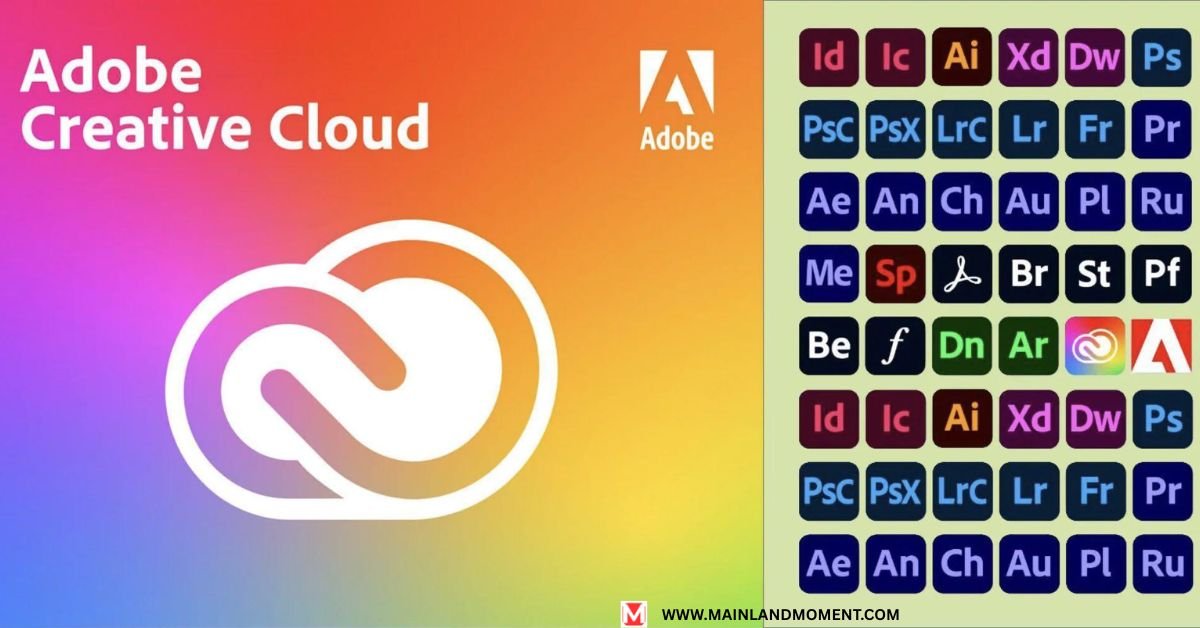
Optimizing your download Creative Cloud experience prevents frustration and saves time. These strategies help thousands of users avoid common pitfalls.
Pre-Download Optimization
Turn off the antivirus during the installation process. Adobe installers are sometimes reported as a false positive by security programs. This won’t prevent the download of the files.
Close down any other apps running in the background and have a stable Internet connection. The Creative Cloud installer can download gigabytes of data, so a wired connection is more reliable than Wi-Fi.
Download Strategy
Set the downloads during non-peak hours for high transfer speeds. Early mornings or very late evenings are the hours with better bandwidth being already the norm.
Suspend all downloads and system updates when installing Adobe applications. This stops users overloading network and installing wrong.
Adobe Creative Cloud Download Requirements: What You Need to Know for 2025

Understanding system requirements prevents disappointment and ensures optimal performance. Adobe Creative Cloud download requirements have increased with new features.
Windows System Requirements
Windows 10 (version 1903) or Windows 11 are the required minimum operating system. Processor: 64-bit Intel or AMD, minimum Intel 6th-gen or newer, AMD Ryzen 1000 or newer.
Recommended amounts of RAM are quite different:
- Photoshop: 8GB minimum, 16GB recommended These’re still at better specs, too!
- After Effects: 16GB is the minimum but for professional use, I would recommend 32GB minimum.
- Premiere Pro: 16 GB minimum, 32 GB recommended
Mac System Requirements
Catalina (macOS 10.15) or later for the latest Creative Cloud apps. Apple Silicon Macs are powerful and run most Adobe software natively.
Storage is very important to consider. SSD storage is also ideal for for the best performance, particularly with video editing applications, Adobe notes.
Internet and Account Requirements
What internet speed do you need for downloading movies? Minimum requirements are 5 Mbps but 25+ Mbps will get you the real deal. Paid applications cannot be downloaded until your Adobe ID is verified using a confirmation email.
Troubleshooting Common Issues During Adobe Creative Cloud Download and Installation

Despite a perfect prep work, the adobe creative cloud download could fail at download/ install process.
Download Failures
“Download interrupted” errors are typically caused by network instability. Attempt to download during off-peak times or try a wired connection. After that try again and also clear the cache of your browser.
Hence, if you have a slow download speed, try closing other internet applications, pausing your cloud backups and using Adobe download manager instead of downloads via browser.
Installation Problems
Different “Installation failed” error codes each correspond to specific solutions:
- Error 1: Install as an administrator.
- Error 6: Disable temporary antivirus If you temporarily turn off antivirus and the problem resolves, then consider contacting the security software provider.
- Error 16: Clear Adobe cached folders.
On windows you may run into ‘Permission denied’ issues, you need to run the installer as an admin. Corrupt installer files do happen – some files just get trashed during the download – trash them and download them again.
Account and Authentication Issues
Most Adobe ID login issues can be resolved by forcing a password reset. Subscription verification pipeline failures may require that Adobe be contacted, especially for educational institutional licenses from IT services departments.
Is Adobe Creative Cloud Download Free? Understanding Pricing and Plans in 2025
The Adobe Creative Cloud download, itself, is free, but you need to be a paid-up subscriber to use most of the included apps.
What's Actually Free
The Creative Cloud desktop app downloads completely free. This central hub lets you browse available programs and manage Adobe software.
Adobe tools that remain free include Adobe Express basic features, free mobile apps, and 7-day trial periods for any Adobe program. Each app has its own trial, accessible through the try button.
Subscription Plans Breakdown
| Plan Type | Monthly Cost | What's Included |
|---|---|---|
| Photography | $9.99 | Photoshop, Lightroom |
| Single App | $20.99 | One chosen app |
| All Apps | $52.99 | Full suite |
| Student | $19.99 | All apps (60% discount) |
Faculty and staff discounts require verification through educational institutions. The savings are significant – up to 60% off regular pricing for the full Adobe suite.
Trial Strategy
Maximizing your 7-day free trials requires planning. Don’t start trials until you’re ready to use the software actively. Each trial gives full access to premium features through the try button functionality.
Adobe Creative Cloud Download for Windows vs. Mac: What's Different in 2025
Adobe Creative Cloud download experience is largely dependent on your operating system.
Download Process Differences
Format of installation file is different from platform to platform. Windows uses. exe files while Mac uses. dmg disk images. They both install the same CC desktop app.
Default installation locations vary:
- Windows: C:\Program Files\Adobe
- Mac: /Applications/Adobe Creative Cloud
READ MORE ABOUT: Adobe Creative Cloud Official Download Page
Performance Variations
Different platforms use different hardware and therefore have different times at which warp speeds are possible. Video editing tasks tend to be faster on Apple Silicon Macs versus equivalent Windows machines.
macOS is more memory efficient (to a point) because it is designed around unified memory architecture. Windows also can be observed with the issue with more RAM usage if running multiple Adobe products.
Integration Benefits
Seamless Creative Cloud integration with Microsoft Office allows you to work with Photoshop, Illustrator, and more in conjuction with Word, Excel, Photoshop and other Office apps.
Integration with Apple ecosystem has its perks such as Universal Clipboard, AirDrop file sharing and so on, and the ability to directly connect your phone or tablet to Adobe mobile apps.
Conclusion
Adobe Creative Cloud download success is in the preparation and knowing what to expect. From system requirements to installation troubleshooting, this guide compiles everything you need for your Creative Cloud installer journey.
And don’t forget that the Adobe Creative Cloud desktop app is only the start. Afterward, you can get the award-winning design tools you need and cloud storage and collaboration capabilities that allow you to work on files in real time from almost anywhere. Whichever reason you’re downloading it for – personal projects or professional ones – Adobe’s suite of apps remains the benchmark for creative digital tools.
Frequently Asked Questions
How long does Adobe Creative Cloud download take?
Desktop app download time is 2-5 minutes while individual applications can take 30-60 minutes each, depending on internet speed.
Can I install Adobe Creative Cloud on multiple devices?
Yes, your licence permits installation on 2 devices at the same time. You can turn devices on and off from your Adobe account.
What happens if my Adobe Creative Cloud download fails?
Resume downloading from your desktop app. If you are still running into issues, attempt to clear your browser cache, temporarily turn off your antivirus, and make sure you have admin rights.
Do I need internet connection after download?
The vast majority of apps can be used offline after the installation, but you’ll need the internet for license check every 30 days and for cloud-based services.
Can I try Adobe Creative Cloud before purchasing?
Yes, Adobe has the 7 days free trial period in the Try button of each app in the desktop app.

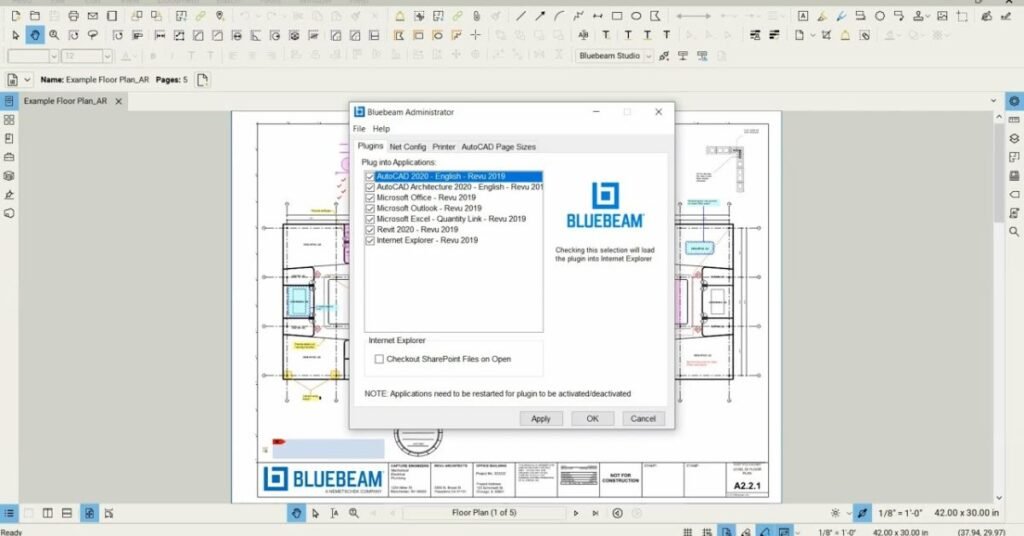

Pingback: Visual Studio 2025: New Features And Developer Workflow Tips For Modern Programming
Pingback: Best Free Grammar Checkers In 2025: Write Error-Free Every Time